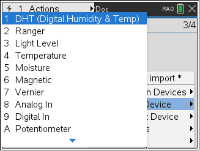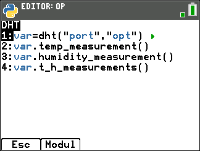DHT (Digital Humidity & Temperature)
DHT (Digital Humidity & Temp) supports the interface of a digital humidity and temperature sensor.
Add Input Device
|
Item |
Description |
|---|---|
|
DHT |
Returns a list consisting of the current temperature, humidity, type of sensor, and last cached read status. |
TI-Nspire CX II: from ti_hub import *
|
|
|
|
The function to create the object is pasted from the menu.
var = dht("port")
|
Command: |
var = dht("port") |
|---|---|
|
Command Syntax: |
var = dht("port") |
|
Range: |
|
|
Describe: |
The available functions for the objects are displayed by adding a period “.” after the variable name for the sensor object. |
|
Result: |
|
|
Type or |
Control |
var.temp_measurement()
|
Command: |
var.temp_measurement() |
|---|---|
|
Command |
var.temp_measurement() |
|
Python |
TI Nspire CX II: from ti_hub import * d1 = dht("IN 1") t = d1.temp_measurement() print("Temp is: ", t) |
|
|
CE products: from dht import * d1 = dht("IN 1", "DHT11") t = d1.temp_measurement() print("Temp is: ", t) |
|
Range: |
|
|
Describe: |
Function to return the temperature value in degrees Celsius. |
|
Result: |
NA |
|
Type or |
Control |
var.humidity_measurement()
|
Command: |
var.humidity_measurement() |
|---|---|
|
Command |
var.humidity_measurement() |
|
Range: |
|
|
Describe: |
Function to return the relative humidity value. |
|
Result: |
|
|
Type or |
Control |
var.t_h_measurements()
|
Command: |
var.t_h_measurements() |
|---|---|
|
Command |
var.t_h_measurements() |
|
Range: |
|
|
Describe: |
Function to return the temperature value in degrees Celsius and the relative humidity value. Returns two floating point values. |
|
Result: |
|
|
Type or |
Control |
CE products: from dht import *
|
|
|
|
var=dht("port","opt")
|
Command: |
var=dht("port","opt") |
|---|---|
|
Command |
var=dht("port","opt") |
|
Range: |
|
|
Describe: |
This function creates an object named by the variable “var” for the DHT sensor. “port” – the port to which the DHT sensor is attached “opt” – option that allows the use of two different types of DHT sensors – DHT11 (default) and DHT22 |
|
Result: |
|
|
Type or |
Control |
var.temp_measurement()
|
Command: |
var.temp_measurement() |
|---|---|
|
Command Syntax: |
var.temp_measurement() |
|
Python |
TI Nspire CX II: from ti_hub import * d1 = dht("IN 1") t = d1.temp_measurement() print("Temp is: ", t) |
|
|
CE products: from dht import * d1 = dht("IN 1", "DHT11") t = d1.temp_measurement() print("Temp is: ", t) |
|
Range: |
|
|
Describe: |
Function to return the temperature value in degrees Celsius. |
|
Result: |
NA |
|
Type or |
Control |
var.humidity_measurement()
|
Command: |
var.humidity_measurement() |
|---|---|
|
Command |
var.humidity_measurement() |
|
Range: |
|
|
Describe: |
Function to return the relative humidity value. |
|
Result: |
|
|
Type or |
Control |
var.t_h_measurements()
|
Command: |
var.t_h_measurements() |
|---|---|
|
Command |
var.t_h_measurements() |
|
Range: |
|
|
Describe: |
Function to return the temperature value in degrees Celsius and the relative humidity value. Returns two floating point values. |
|
Result: |
|
|
Type or |
Control |