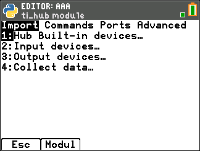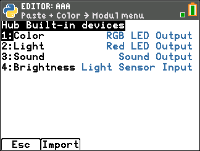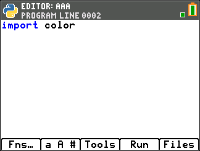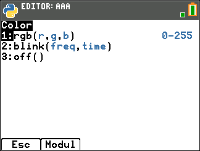Color
This object controls the on-board RGB LED of the TI-Innovator™ Hub.
TI-Nspire CX II:from ti_hub import *
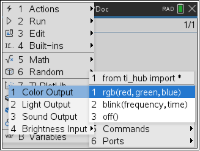
|
|
|
|
|
|
|
|
color.rgb()
|
Command: |
color.rgb() |
|---|---|
|
Command Syntax: |
color.rgb(red, green, blue) |
|
Range: |
red = [0, 255] green = [0, 255] blue = [0, 255] |
|
Describe: |
Controls on-board RGB LED. Example: color.rgb(255,0,255) – sets the color of the RGB LED to purple (red and blue)
Note: Setting all three to 255 will make the RGB LED turn bright white. All 0s will turn it OFF |
|
Result: |
Sets the on-board RGB LED to the color specified by the values. |
|
Type or |
Control |
color.blink()
|
Command: |
color.blink() |
|---|---|
|
Command Syntax: |
color.blink(frequency, time) |
|
Range: |
frequency = [0.1, 20] time = [0.1, 100] |
|
Describe: |
Set blink frequency and duration for on-board RGB LED. Example: color.rgb(255,0,255) # Set LED to purple color.blink(4, 5) # Make it blink 4 times a second for 5 seconds Note: The color needs to be specified before the blink function is called. |
|
Result: |
NA |
|
Type or |
Control |
color.off()
|
Command: |
color.off |
|---|---|
|
Command |
color.off() |
|
Range: |
|
|
Describe: |
Turns off on-board RGB LED. This is equivalent to “color.rgb(0,0,0)” |
|
Result: |
The LED turns OFF. |
|
Type or |
Control |