Simulating Fairness
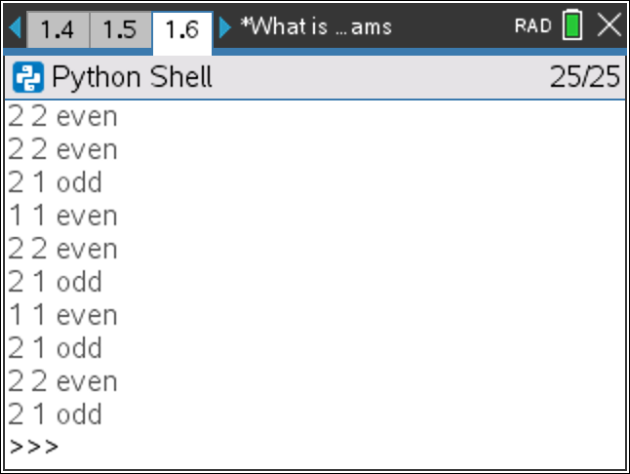
9-12
TI-Nspire™ CX CAS
Simulating Fairness
In this coding activity, students will create a simulation for the game “Evens or Odds”. The simulation will allow students to investigate the fairness of different variations of the game.
- Use lists to store data
- Use the randint() function to generate random integers.
- Use the plot library to plot points
- Use loops to repeat calculations
- Use if statements to make selections
- Use simulations and the Law of Large numbers to investigate probability
- Create and use Tree Diagrams to solve problems
In this Python coding project, students will synthesize the game “Evens and Odds” and learn some probability along the way. Traditionally, the game is played by two players. One player is “even”. The other play is “odd”. On the count of three each player holds out either one or two fingers. The sum between the two players determines the winner, “evens” or “odds”. Is this a fair game? Does it matter if you pick “evens” or “odds”?
Note: This lesson requires the use of TI-Nspire™ CX II technology with OS 5.2 and above.
9-12
TI-Nspire™ CX CAS
Vernier EasyData,Vernier EasyLink and Vernier EasyTemp are registered trademarks of Vernier Science Education.

