Extreme Punkin' Chunkin': Application of Quadratic Functions in Standard Form
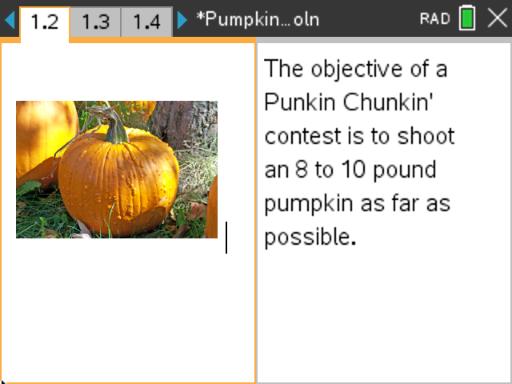
Math: Algebra I: Functions and Relations
Math: Algebra II: Functions
9-12
20 Minutes
TI-Nspire™ CX series
TI-Nspire™ CX CAS/CX II CAS
6.2
Lessons
TNS
Extreme Punkin' Chunkin': Application of Quadratic Functions in Standard Form
Activity Overview
In this activity, students will explore extrema, zeros, and other key values of quadratic functions in real-world contexts.
Download Files
Student Files
Math: Algebra I: Functions and Relations
Math: Algebra II: Functions
9-12
20 Minutes
TI-Nspire™ CX series
TI-Nspire™ CX CAS/CX II CAS
6.2
Lessons
TNS
iPad is a trademark of Apple Inc., registered in the U.S. and other countries.
Vernier EasyData,Vernier EasyLink and Vernier EasyTemp are registered trademarks of Vernier Science Education.
Vernier EasyData,Vernier EasyLink and Vernier EasyTemp are registered trademarks of Vernier Science Education.

