Download now.

Making connections
Computer software that allows for connectivity between your computer and TI-84 Plus family graphing calculator.
Key benefits:
- Save time by sending files to multiple connected graphing calculators at once
- Quickly take and manage screen captures
- Create and edit TI-Basic programs
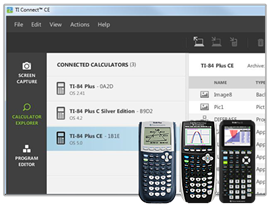
Calculator explorer
Connect to multiple graphing calculators at once to update your graphing calculator’s operating system (OS), transfer data, download calculator software applications (apps) and edit and upload programs.
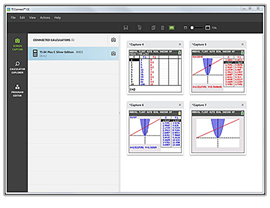
Screen Capture
Take and manage screen captures from your connected graphing calculator quickly and simply. The Screen Capture workspace also enables you to convert images to be used as a background on your calculator.
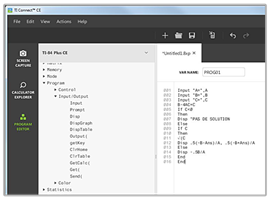
Program editor
Create and edit calculator TI-Basic programs using the program editor workspace. Quickly send programs directly to your connected calculator.
TI Connect™ CE software application specifications
System requirements
Windows® system requirements
- OS: Windows® 10, Windows® 11
- Compatible with 64-bit operating systems
- Processor: Intel® Core i3 or higher generation processor
- 8 GB (Recommended: 16 GB)
- Hard drive: Approximately 500 MB of available hard-disk space
- Screen resolution: 1920 x 1080 (minimum) to UHD 3840 x 2160 (maximum)
- Available USB Port
- Active internet connection for installation
- OS: macOS® 14, macOS® 15
(Intel® platform and Apple® Silicon with Rosetta® 2*) - Hardware: Any Mac® 2015 and later
- Hard drive: Approximately 500 MB of available hard-disk space
- Screen resolution: 1920 x 1080 (minimum) to UHD 3840 x 2160 (maximum)
- Available USB Port
- Active internet connection for installation
*macOS 27 is the last release with full Rosetta 2 support. TI software using Rosetta 2 may not run on macOS 28 or newer.
Graphing calculators supported
- TI-84 Plus CE
- TI-84 Plus C Silver Edition
- TI-84 Plus Silver Edition
- TI-84 Plus
Support
- One-year limited warranty
- Toll-free help hotline: 1.800.TI.CARES
- Email: ti-cares@ti.com
- Classroom activities available
- Workshop Loan Program: Borrow TI calculators for evaluation or workshops
- TI Technology Rewards program: Point values redeemable for additional TI products and services
- Complete guidebooks available
