 .
.The Graphs application lets you:
| • | Graph and explore functions and other relations, such as inequalities, parametrics, polars, sequences, differential equation solutions, and conics. |
| • | Animate points on objects or graphs and explore their behavior. |
| • | Link to data created by other applications. |
| ▶ | To start a new document with a blank Graphs page: |
From the main File menu, click New Document, and then click Add Graphs.
Handheld: Press c, and select Graphs  .
.
| ▶ | To add a Graphs page in the current problem of an existing document: |
From the toolbar, click Insert > Graphs.
Handheld: Press ~ and select Insert > Graphs.
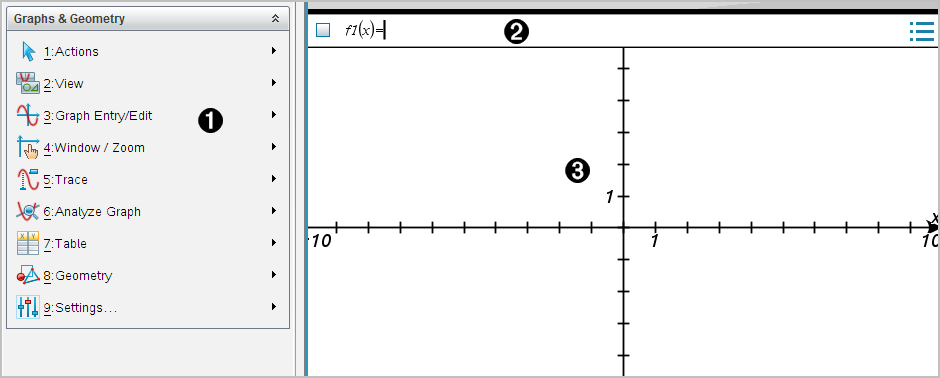
|
|
Graphs & Geometry menu. Contains tools for defining, viewing, and investigating relations. |
|||||||||
|
|
Entry line. Lets you define the relations that you want to graph. The default graph type is Function, so the form f1(x)= is displayed initially. You can define multiple relations for each of several graph types. |
|||||||||
|
|
Graphs Work Area
|
Manipulating Functions by Dragging
Specifying a Function with Domain Restrictions
Finding Points of Interest on a Function Graph
Graphing a Family of Functions
Using the Text Tool to Graph Equations
Graphing Differential Equations
Viewing Tables from the Graphs Application
Zooming/Rescaling the Graphs Work Area
Customizing the Graphs Work Area
Hiding and Showing Items in the Graphs Application
Introduction to Geometric Objects
Creating Shapes Using Gestures (Math Draw)
Basics of Working with Objects
Exploring with Construction Tools
Adjusting Variable Values with a Slider
Labeling the Coordinates of a Point