Use this workspace to add and manage classes and students, and to exchange files with students.
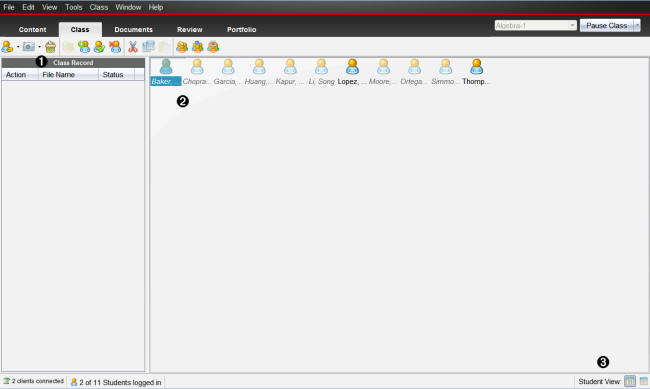
Topic Links
Removing Students from Classes
Beginning and Ending a Class Session
Changing the Classes Assigned to a Student
Changing Student Names and Identifiers
Moving Students to Another Class
Copying Students to Another Class
Collecting Files from Students
Saving Files to a Portfolio Record
Deleting Files from Class Folders