From the Class Record, you can open a document in the Review Workspace; save a document to the Portfolio Workspace; collect files from the Class Record Workspace; send and delete files using the toolbar; and view document properties in Record Item Properties for all TI-Nspire™ documents, except Quick Poll files.
By default, 100 records are listed. To see additional records, click Load Next 100 or click Load All Entries.
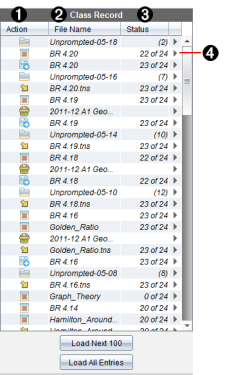
|
À |
File action. The icons indicate the status of a file.
|
|
Á |
File name. The names of files used in this class. |
|
 |
Status. The progress of an action. For example, "23 of 25" indicates that 23 out of 25 students have received a file. |
|
à |
Menu options. Click ¢ for quick access to certain menu items. This icon gives you the same options as a right-click. |
 Sent to class
Sent to class Collected from class
Collected from class Saved to portfolio
Saved to portfolio Redistributed to class
Redistributed to class Quick Poll
Quick Poll Unprompted
Unprompted Deleted
Deleted