TI-Innovator™ Hub
Plug-and-play and ready-to-use with TI graphing calculators, the
TI-Innovator™ Hub enables students to learn basic coding and design, use those skills to program and build working solutions, and connect STEM concepts.
The classroom solution that converts curiosity into understanding


Plug-and-play and ready-to-use with TI graphing calculators, the
TI-Innovator™ Hub enables students to learn basic coding and design, use those skills to program and build working solutions, and connect STEM concepts.

The TI-Innovator™ Hub supports the TI-84 Plus CE and the
TI-Nspire™ CX families of graphing calculators and software.
Embed coding and engineering design into engaging math and science lessons with the TI-Innovator™ Hub and TI graphing technology.

TI LaunchPad™ Technology — used by engineers in the field — is built in, giving students early exposure to professional applications.

The TI-Innovator™ Hub is ready out-of-the-box to connect with TI-84 Plus CE and TI-Nspire™ CX graphing technology.

The TI-Innovator™ Hub has breadboard connectors that enable students to solve open-ended problems by building their own projects.
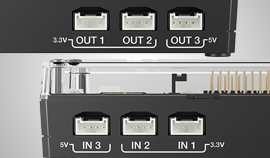
Multiple input and output ports expand the TI-Innovator™ Hub capability to motivate students to imagine, design, build and test creative solutions.

Students can write code to program working solutions that actuate a red-green-blue LED, single red LED, light brightness sensor and speaker built into the TI-Innovator™ Hub.

The TI-Innovator™ Hub is enclosed in a durable case that is ready for your classroom.
Required for the Path to STEM Projects activities, this pack contains resistors, capacitors, LEDs and other components for exploring electronics principles.
Required for Science Through Engineering Design activities, this pack contains a servo motor, vibration motor, light sensor and white LED modules.
This module measures distance from the module in centimeters for use in programming and STEM projects.
Computer OS
Computer hardware
TI-Innovator™ Packs and modules provide the components to extend the capabilities of the TI-Innovator™ Hub with TI LaunchPad™ Board.

Rover is a two-wheeled programmable robotic vehicle that works with the TI-Innovator™ Hub.
Learn moreFrom motors to environmental sensors to LED displays, these modules plug into the input or output ports of the TI-Innovator™ Hub to quickly and easily expand the capabilities of the TI-Innovator™ Hub.
LED and displays

TI-RGB ArrayThe TI-RGB Array contains 16 individually programmable RGB LEDs. Package includes one TI-RGB Array and cable. 
White LED five packLight-emitting diode that emits white light. Pack includes five white LED modules and cables. |
Motion sensors

Ultrasonic Ranger ModuleMeasures distance from the module in centimeters. Package includes one Ultrasonic Ranger Module and cable. |
Environmental sensors

Light sensor five packThis sensor detects the light intensity of the environment. Pack includes five light sensors and cables. 
Moisture module five packDetects the moisture of soil, to judge if there is dampness around the sensor. Pack includes five moisture sensors and cables. 
Temperature five packMeasures ambient temperature. Pack includes five temperature sensors and cables. 
Temperature and humidity (DHT) sensor five packSensor that measures relative humidity and the temperature. Pack includes five temperature and humidity (DHT) sensors and cables. |
Actuators and motors

Servo motor five pack360-degree, continuous-rotation servo motor. Pack includes five servo motors. 
Vibration motor five packCoin-type motor that vibrates. Pack includes five vibration motors and cables. 
Water pump five packSubmergible water pump. Pack includes five water pumps and five sets of tubing. |
Power and signal control

MOSFET module five packPower control components. Pack includes five MOSFET modules and five AA battery holders. |
Other

Hall sensor five packSensor that measures the Hall Effect. Pack includes five hall sensors and cables. |
This convenient collection of LEDs and cables allow exploration of LED-based activities using the breadboard connector of the TI-Innovator™ Hub.
Pack contents:
The TI-Innovator™ Breadboard Pack is ideal for use in exploring electronics principles.

TI-Innovator™ Breadboard Pack Contents:

This adapter allows for connection from several popular Vernier sensors to the TI-Innovator™ Hub. Use the pH, Temperature, Force, Pressure, Low-g accelerometer, Light and Energy sensors from Vernier in your TI-Innovator™ activities.* If interested in using other Vernier sensors with the TI-SensorLink Adapter, please contact the TI STEM team at stem-team@ti.com for assistance.

Optional source of power when using components that require extra power.
Find helpful links to keep your TI-Innovator™ system up to date, online learning opportunities, and project-based learning activities that help students explore, understand and connect the principles of science, math, coding, engineering design and electronics.
Keep your TI-84 Plus CE, TI-Nspire™ CX technology and TI-Innovator™ Hub up to date.
Download the latest product manuals and Getting Started guides to get the most from your TI-Innovator™ Hub.