In this lesson the spread of a rumor will be simulated through an experiment that was conducted by a class of 25 students using the
random number feature of the calculator.
![]()
![]()
A random number is a number chosen as though by chance in some specified range. The random number feature on the TI-83 can be used to generate a series of one or more random numbers.
![]()
![]()
The Spread-of-a-Rumor Experiment
The premise of the experiment is:
- An initial person knows a rumor on the first day and tells someone on the second day.
- On any given day, each person who knows the rumor on that day tells someone the next day.
- The process is repeated daily until all the people in the class know the rumor.
The total number of people who know the rumor is noted each day and recorded. On any given day some people who already know the rumor might be told again. These people will not be counted twice.
The procedure to generate the data is described below.
Numbering the Students and Setting the Calculators' Random Seed
Students in the experiment were numbered 1 through 25. Each student then entered their assigned number into their calculator's
random seed, as described below. Having unique random seeds ensures that each calculator generates a different sequence of random numbers.
![]()
![]()
A random seed is a number stored in the calculator that determines what random number will be generated next. When a random number is generated, the seed is changed so that the next random number will be different. However, two calculators starting with the same random seed will generate identical sequences of random numbers. The random seed is set to 0 at the factory, so in order to ensure that each student will generate a different sequence of random numbers, it's necessary to set the random seed to different values in each of their calculators.
![]()
![]()
Suppose a student's number was 19. That student entered 19 as the random seed, as follows:
- Enter 19 on the Home screen.
-
Press
 .
.
-
Open the Math PROBABILITY menu by pressing



 .
.
-
Paste rand to the Home screen by pressing
 .
.
-
Execute the command by pressing
 .
.
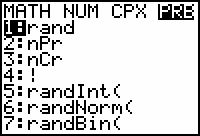
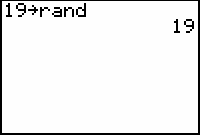
Selection of the First Student
The student who initially knew the rumor was selected by using the random integer command. That command can generate a random integer between 1 and 25.
|
|||
|
|
|||
In this experiment, the first student was selected by setting the calculator's random seed to 70 and generating a random number between 1 and 25.
-
Set the random seed to 70 by entering 70 on the Home screen. Press
 . Then open the MATH PROBABILITY menu by pressing
. Then open the MATH PROBABILITY menu by pressing



 . Select 1:rand and press
. Select 1:rand and press
 .
.
-
Open the Math PROBABILITY menu again by pressing



 .
.
- Paste the random integer command to the Home screen by selecting 5:randInt(.
- Complete the command randInt(1,25).
-
Execute the command by pressing
 .
.
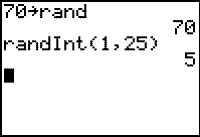
Since 5 was the random integer generated, student 5 was selected as the first person to know the rumor.
5.1.1 Set your calculator's random seed to 100. Which student would be selected as the first student to know the rumor when you generate a random integer between 1 and 25? Click here for the answer.
Generating the Experimental Data
The initial student selected another person at random by entering the command randInt(1,25) on their calculator. Two people know the rumor at the end of the second day.
Note: If the first person selected their own number, there would be only one person who knew the rumor on day two.
On the third day, the people who knew the rumor each selected one more person at random by using the random integer command.
The selected students may or may not have already been selected. If a student who had already been told was selected again, that person was not counted again. On subsequent days, each of the people who know the rumor selected another person at random.
The Data
Each day the total number of people who knew the rumor was recorded. This process continued until everyone had been told. The table below is a record of the total number of people that knew the rumor on each day. Everyone had been told the rumor by the eighth day.
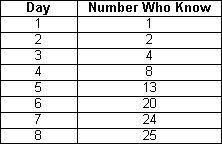
|
|||
|
|
|||