 or Geometry page
or Geometry page  .
.The 3D Graphing view lets you create and explore three-dimensional graphs of:
| • | 3D functions of the form z(x,y) |
| • | 3D parametric plots |
The 3D Graphing View is available on any Graphs page  or Geometry page
or Geometry page  .
.
| ▶ | From the View menu, select 3D Graphing. |
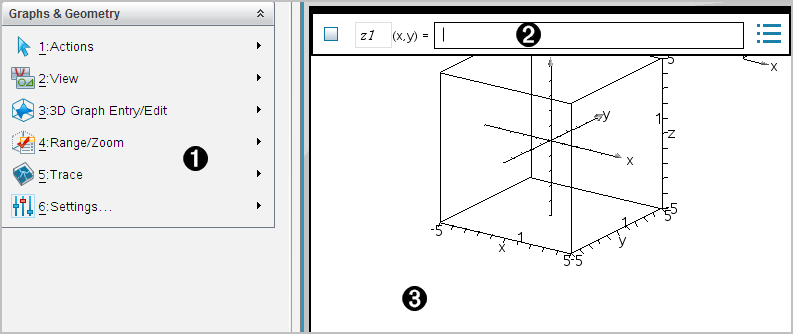
|
|
3D Graphs Menu |
|
|
Entry line. Lets you define 3D graphs. The default graph type is 3D Function, indicated by z1(x,y)=. |
|
|
3D Graphs Work Area. Shows a 3D box containing graphs that you define. Drag to rotate the box. |
Graphing 3D Parametric Equations
Zooming and Rotating the 3D View
Changing the Appearance of a 3D Graph