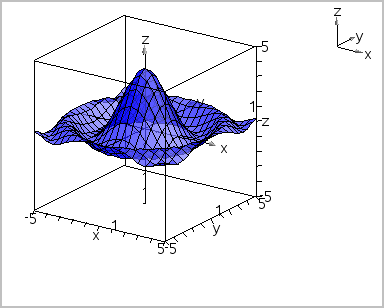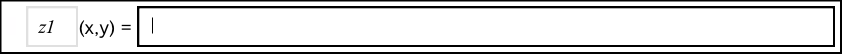
| 1. | In the 3D Graphing view, select 3D Graph Entry/Edit > Function. |
The entry line appears.
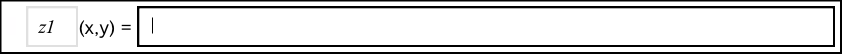
| 2. | Enter the expression that defines the graph. You can type the expression or build it using expression templates. |
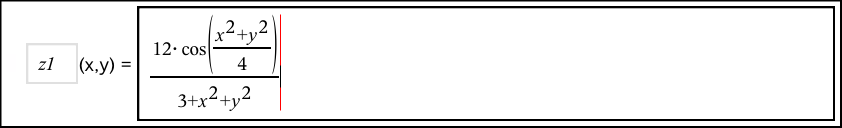
| 3. | Press Enter to create the graph and hide the entry line. You can show or hide the entry line anytime by pressing Ctrl+G. |