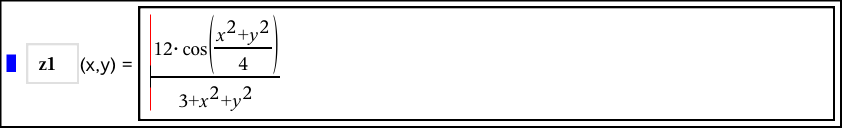
| 1. | Double-click the graph to show its expression in the entry line. —or— Display the graph’s context menu, and then click Edit Relation. |
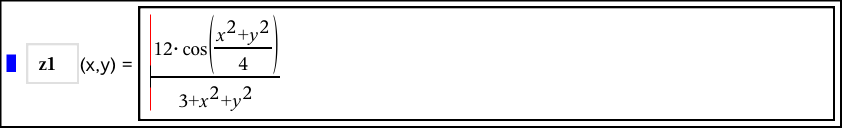
| 2. | Modify the existing expression, or type a new expression in the entry line. |
| 3. | Press Enter. |