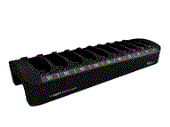The TI-Nspire™ Docking Stations provide solutions for recharging batteries and transferring files to multiple handhelds at the same time.
|
|
|
|
TI-Nspire™ Docking Station |
TI-Nspire™ CX Docking Station |
The TI-Nspire™ Docking Station was designed to accommodate ten TI-Nspire™ with Touchpad handhelds with or without slide cases. The TI-Nspire™ Docking Station can also accommodate the TI-Nspire™ CX handhelds.
The TI-Nspire™ CX Docking Station was designed specifically for use with the TI-Nspire™ CX and TI-Nspire™ CX II handhelds. Each CX docking station can hold up to ten CX handhelds; however, you cannot seat TI-Nspire™ handhelds in a CX docking station.
Note: Due to USB limitations on some Windows® and Mac® computers, there is a maximum of 10 handhelds and one docking station that can be connected at one time.
Topic Links
Using TI-Nspire™ Docking Stations
Software and System Requirements
Preparing TI-Nspire™ Docking Stations for Use
Configuring the Docking Stations
Inserting Handhelds into Docking Stations
Charging TI-Nspire™ Rechargeable Batteries
Transferring Files and Folders