Use this workspace to save, review, modify grades, and manage class assignments from students.
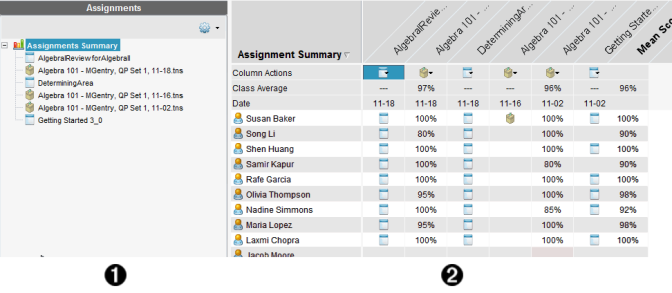
|
À |
Assignments pane. Select assignments to view student information and scores. You can redistribute, rename, or remove an assignment. |
|
Á |
Work area. Lists the students in the selected class and shows the scores received for each assignment. Enables you to view class or student assignments; sort by assignment, score or student; and edit assignment scores. |
Topic Links
Exploring the Assignments Pane
Saving an Item to the Portfolio Workspace
Importing an Item to the Portfolio Workspace
Sorting Information in the Portfolio Workspace
Opening a Portfolio Item in Another Workspace
Redistributing a Portfolio Item
Collecting Missing Files from Students
Sending Missing Files to Students
Removing Columns from Portfolio