The Program Editor enables you to define, edit and manage user-defined functions and programs.
What You Can Do
| • | Use programming templates and dialogue boxes to define function and programs with the correct syntax. |
| • | Enter multiple-line programming statements without using a special key sequence to add each line. |
| • | Create private and public library objects such as variables, functions and programs. |
Tools Search
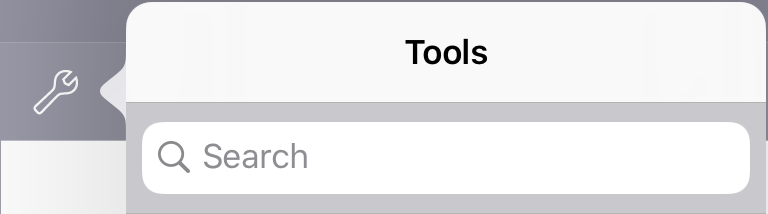
Tools Search allows you to search options and menus. It is available across all applications in the TI-Nspire™ App.
Warning: Tools Search will allow you to search for menu items, but not for command names.