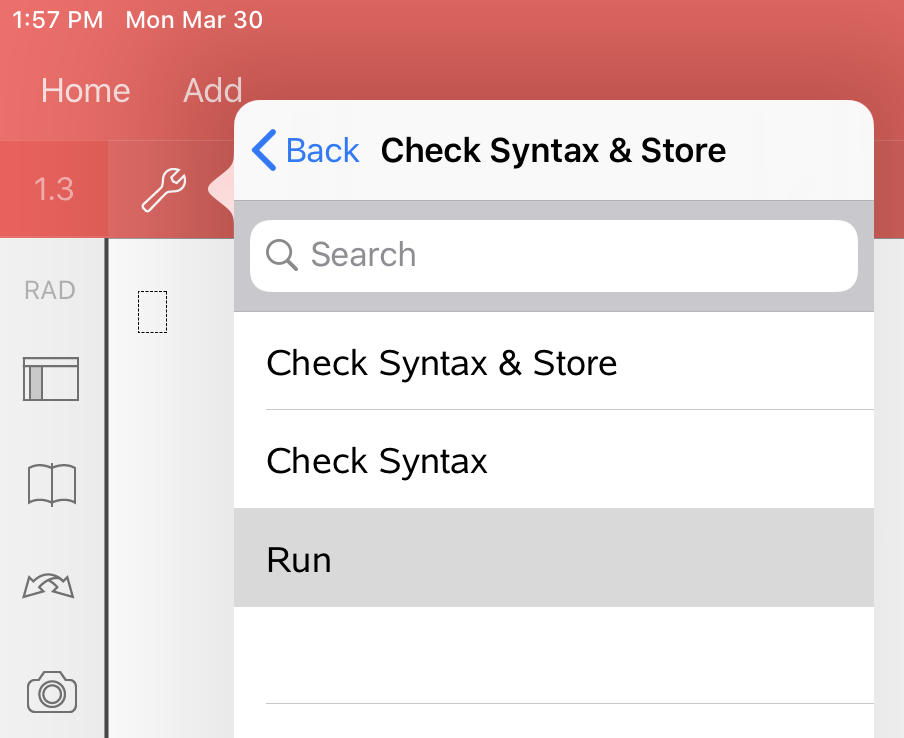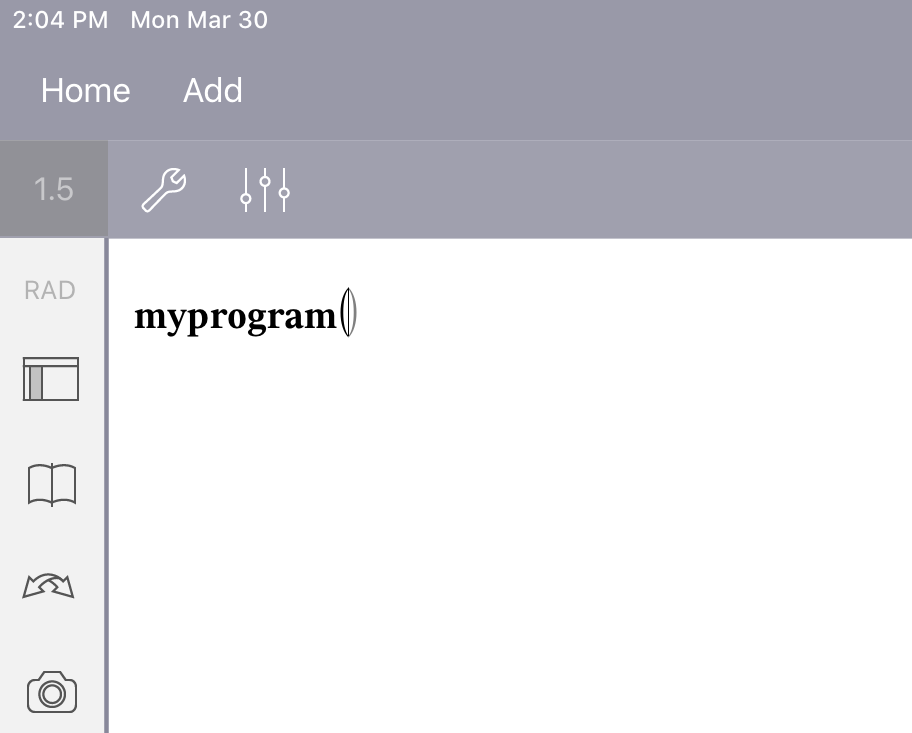Running Programmes and Evaluating Functions
After defining and storing a programme or function, you can use it from an application. All the applications can evaluate functions, but only the Calculator and Notes applications can run programmes.
The programme statements are executed in sequential order (although some commands alter the program flow). The output, if any, is displayed in the application’s work area.
|
•
|
Programme execution continues until it reaches the last statement or a Stop command. |
|
•
|
Function execution continues until it reaches a Return command. |
Running a Programme or Function from the Programme Editor
|
1.
|
Make sure you have defined a programme or function and the Programme Editor is the active work area. |
|
2.
|
Tap  and select . and select . |
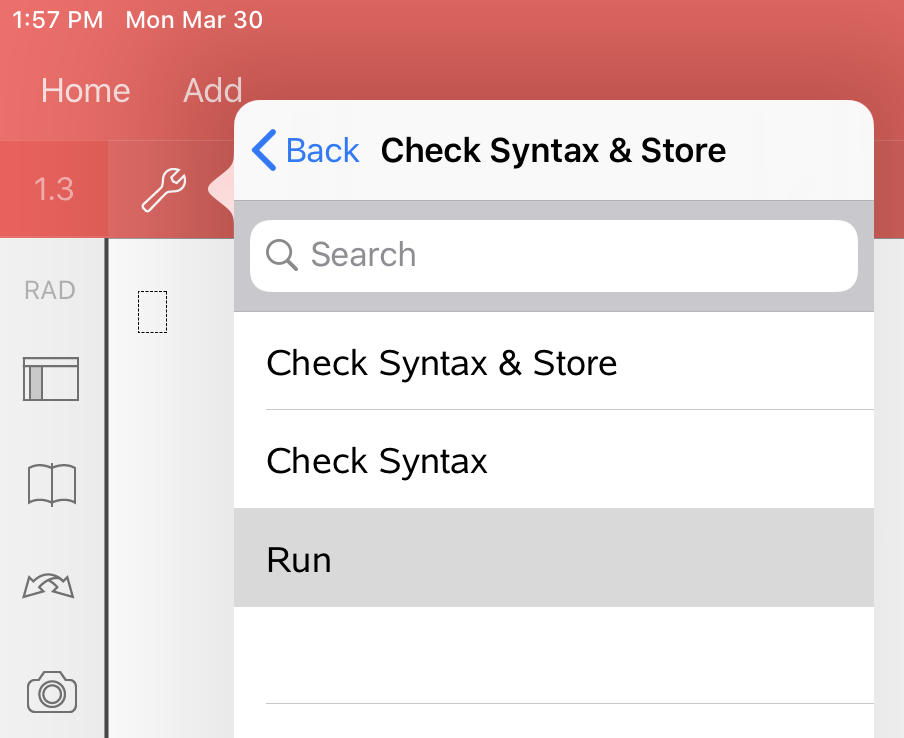
This will automatically:
|
•
|
check the syntax and store the programme or function, |
|
•
|
paste the programme or function name on the first available line of the Calculator page. |
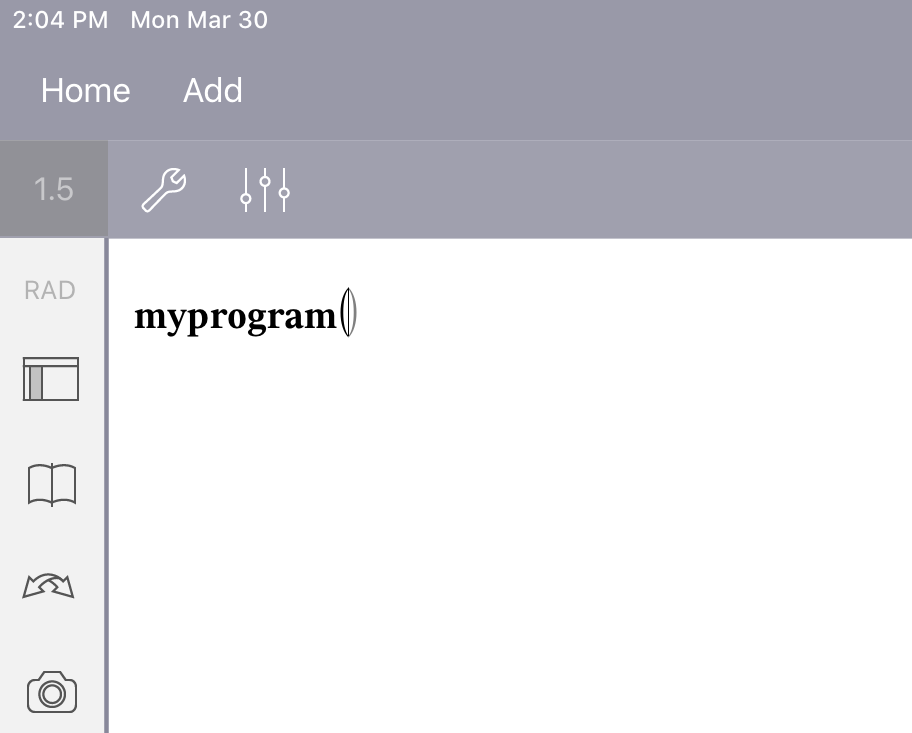
|
3.
|
If the programme or function requires you to supply one or more arguments, type the values or variable names inside the parentheses. |
Note: You can also run a programme or function in Calculator or Notes applications by typing the name of the programme with parentheses and any required arguments and tapping .
 and select Check Syntax & Store > Run.
and select Check Syntax & Store > Run.