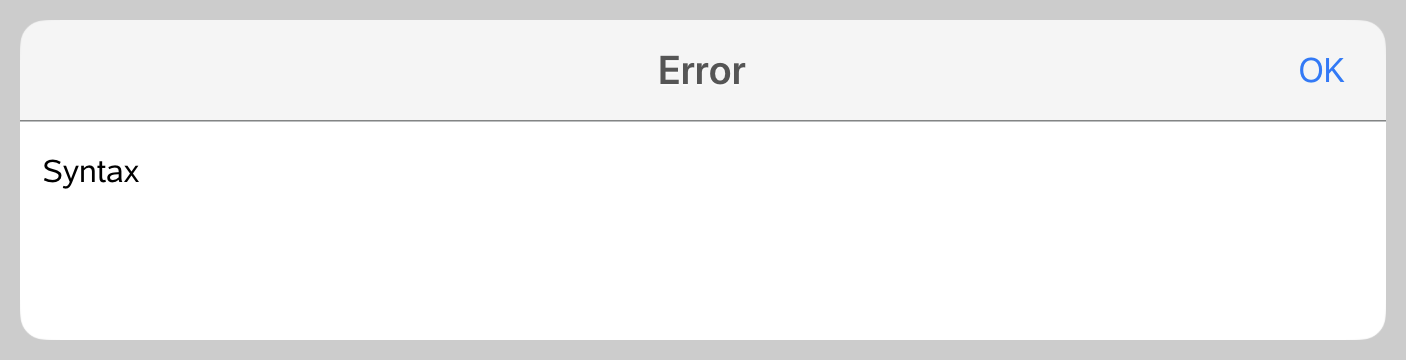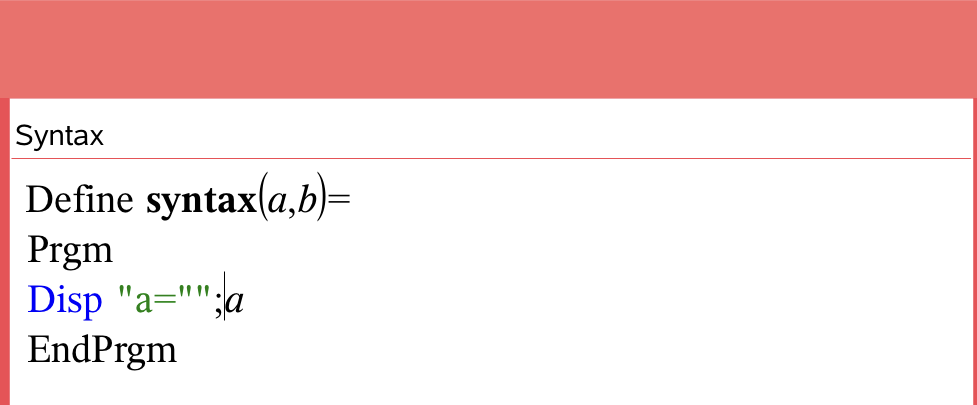To check the function or program for correct syntax:
| 1. | Make sure the Program Editor is active. |
| 2. | Tap Tools  and go to Check Syntax and Store. and go to Check Syntax and Store. |
| 3. | Tap Check Syntax. |
If the syntax checker finds any errors, it displays an error message and positions the cursor near the first error.