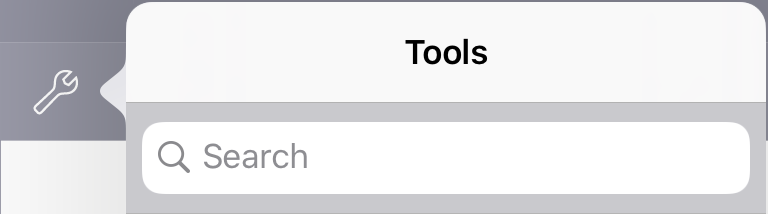Geometry Application
The Geometry application lets you create, manipulate, measure, transform, and animate geometric objects.
What You Can Do
|
•
|
Create and explore points and lines, such as line segments, vectors, and circle arcs. |
|
•
|
Create and explore geometric shapes, such as circles, ellipses, polygons, and conics. |
|
•
|
Animate any point created as a point on an object or graph. |
|
•
|
Explore object transformations, including symmetry, reflection, translation, rotation, and dilation. |
|
•
|
Create geometric constructions, such as bisectors, parallels, perpendiculars, loci, and circles drawn with a compass. |
|
•
|
Hide an object or change its line color, line style, or fill color. |
|
•
|
Measure lengths, angles, perimeters, areas, and slopes. |
Tools Search
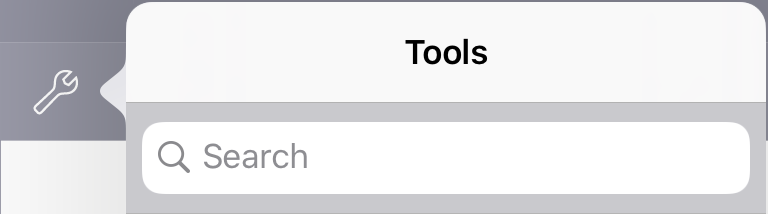
Tools Search allows you to search options and menus. It is available across all applications in the TI-Nspire™ App.
Tools Search will allow you to search for menu items, but not for command names.
Topic Links