In this lesson you will download and execute a script that develops the Chain Rule for derivatives. After you download the script to your computer you will need to send it from your computer to your TI-89. Once the script is on your TI-89 you can execute it to discover the Chain Rule without keying in each command.
Downloading the Script to Your Computer
- Click here to download chain to your computer
- Choose to save the file
- Save the file on your local hard disk in a folder that you can access later
Transferring the Script to the TI-89
Click here to get information about how to obtain the needed cable and to review the procedure to transfer the program from your computer to your calculator.
- Transfer the script chain to your TI-89 calculator
- Clear the Home Screen
Opening the Script
-
Select "OPEN" from the Text Editor's dialog box by pressing



-
Display the scripts stored on your TI-89 by pressing


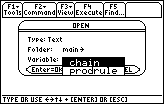
-
Highlight "chain" and press


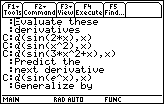
-
Split the screen by pressing
 and selecting 1:Script View
and selecting 1:Script View
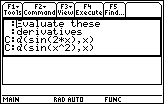
-
Execute the script one step at a time by pressing

You may want to record the results of each command and review them to see the pattern of the derivatives. When prompted to make a prediction, write your response before proceeding to the next command.
The last comment in the script is "Write the derivative of f(g(x))."
10.4.1 Predict the result
![]() . Click here for the answer.
. Click here for the answer.
|
|||
|
|
|||