In this lesson Euler's method is used to approximate the solution to an initial-value problem. The method is based on linear approximations and uses a variation of the point-slope form of a linear equation: y1 = y0 + m(x1 – x0).
Linear Approximations
Suppose we want to solve a differential equation of the form
![]() where m(x, y) represents the slope of the function y = f(x) at the point (x, y). In general, this means that the slope of the graph of
where m(x, y) represents the slope of the function y = f(x) at the point (x, y). In general, this means that the slope of the graph of
Euler's Method
Euler's method, which is described below, approximates the y-values of the solution for a sequence of x-values given by x1, x2, x3, ..., etc. The method uses linear approximation to move from one point on the solution curve to the next. At each point, it uses the equation
![]() to compute the slope of the tangent line and then moves along the tangent line to the next point.
to compute the slope of the tangent line and then moves along the tangent line to the next point.
Basically, since (rise) = (slope) · (run), starting at (x0, y0) and moving along the tangent line to the point x = x1 changes the y-value by
The next value may be found by repeating the process. The value of y2 = f(x2) can be estimated from the value of y1 = f(x1) by the linear approximation
After approximating f(x2) the same method can be used to approximate f(x3).
The value of f(xn+1) can be approximated by using previously found values.
|
|||
|
|
|||
Using Euler's Method
In Lesson 22.1 you graphed an approximate solution to the logistic initial-value problem
Euler's method may be used to approximate the values of the solution to this differential equation. For this problem m(x,y) = 0.037 · y · (25 - y). First let x0 = 1, y0 = 1, and x1 = 1.1, then compute
Next, find f(x1) using the linear approximation equation. Notice that x1 - x0 = 0.1
f(x1) = f(1.1)
![]() f(x0) + m(x0, y0) · (x1 - x0)
f(x0) + m(x0, y0) · (x1 - x0)
= 1 + 0.888 · 0.1
= 1.0888
You can use the expression for m(x0, y0) in the linear approximation equation to find the value of y directly. Using one expression to find y-values will make the computation easier when finding subsequent values.
- Enter 1 + 0.037 · 1 · (25 - 1) · 0.1
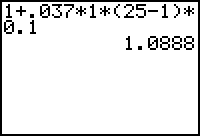
Approximate y2 = f(1.2) using the estimated value found for y1 and the value of m(x1, y1).
y(1.2) = y2 = f(x2)
![]() 1.0888 + m(1.1, 1.0888) · 0.1
1.0888 + m(1.1, 1.0888) · 0.1
= 1.0888 + [0.037 · 1.0888 · (25 - 1.0888)] · 0.1
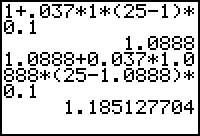
Then continue the process by letting x3 = 1.3, x4 = 1.4, ... to find y3, y4, ....
The ANS Feature
There is a short cut that will speed up the process for subsequent approximations. The result of the most recent calculation is stored in a variable called ANS which can be entered into a calculation by pressing
![]() [ANS]. [ANS] is above
[ANS]. [ANS] is above
![]() . This approach will also improve the accuracy somewhat, since it uses all 14 places, rather than the 4 we entered by hand.
. This approach will also improve the accuracy somewhat, since it uses all 14 places, rather than the 4 we entered by hand.
Because the most recent result represents y(1.2), the approximation for y(1.3) can be found by evaluating
y(1.3)
![]() Ans + 0.037 · Ans · (25 – Ans)· 0.1
Ans + 0.037 · Ans · (25 – Ans)· 0.1
-
Enter the right-hand side of this equation on the Home screen and press
 .
.
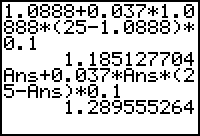
Ans has now been updated to 1.28956.
-
Simply press
 to approximate y(1.4).
to approximate y(1.4).
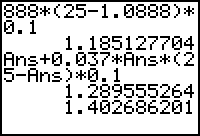
Pressing
![]() re-executes the previous command using the new value stored in ANS and displays the result. When the result is displayed, ANS is updated for the next computation.
re-executes the previous command using the new value stored in ANS and displays the result. When the result is displayed, ANS is updated for the next computation.
-
Approximate y(1.5) by pressing
 again.
again.
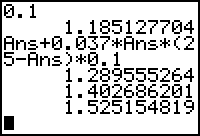
22.2.1 Approximate y(2) by pressing
![]() five more times.
five more times.
Click here for the answer.
|
|||
|
|
|||
Using Euler's Method in TI-83 Programs
Euler's method is used in the EULERG and EULERT programs. EULERG produces a visual solution to the differential equation stored in Y1. In Lesson 22.1, the solution to the logistic differential equation
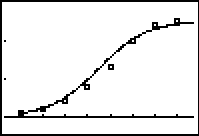
Displaying a Table of Values
You can see the Euler method values with the program EULERT using the same differential equation.
- Set Y1 = 0.037 · Y · (25 - Y).
- If needed, click here to download EULERT to your computer and then reinstall it on your calculator.
- Run EULERT.
- Enter 1 for the initial values of X and Y.
- Enter 0.1 for the step size.
- Enter 10 for the number of points.
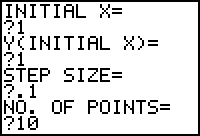
Each time you press
![]() you see the coordinates for another point. These are the same values produced by Euler's method using the ANS feature earlier in this lesson.
you see the coordinates for another point. These are the same values produced by Euler's method using the ANS feature earlier in this lesson.
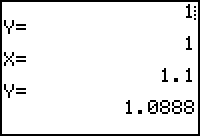
|
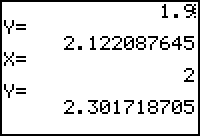
|
| First 2 points with Euler's method | Last 2 points with Euler's method |
EULERG also uses Euler's method to calculate x and y coordinates; however, EULERG plots the points instead of displaying the coordinates.