In this lesson you will use the TI-83 program EULERT to make tables for solutions to initial value problems.
Downloading the Program to Your Computer
Transferring the Program to the TI-83
If necessary, click here to get information about how to obtain the needed cable and review the procedure to transfer the program from your computer to your calculator.
EULERT Entries
The entries for EULERT are similar to EULERG. You enter the differential equation in Y1. When you run EULERT you will see prompts for the initial values of X and Y as well as the step size. When running EULERT, you also need to enter the number of points to be computed. When EULERT runs, instead of seeing a graph, you will see approximate coordinates of points on the graph of the solution.
Numerical Solutions to Differential Equations
EULERT also uses Euler's method, and therefore only gives approximate numerical solutions.
Find a numerical solution to the initial value problem y' = 2x with the condition that y(0) = 1 by using EULERT.
- Clear the Y= editor.
- Enter Y1 = 2X.
- Run program EULERT.
- Enter 0 for the initial value of X.
- Enter 1 for the initial value of Y.
- Enter 0.1 for the step size.
- Enter 10 for the number of points.
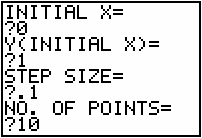
After you enter the number of points you should see the coordinates for the initial point. The busy indicator should appear in the upper right-hand corner of the screen.
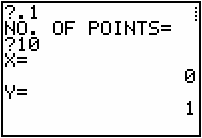
Each time you press
![]() you will see another pair of coordinates. These coordinates are approximations of points on the solution curve.
you will see another pair of coordinates. These coordinates are approximations of points on the solution curve.
- Continue pressing
 until you see the last point. The program should say "Done."
until you see the last point. The program should say "Done."
This result says that the point (1,1.9) lies on the graph of the solution to the initial value problem y' = 2x, y(0) = 1.
Approximate Answers from EULERT
The analytic solution to the initial value problem is y = x2 + 1. In the solution when x = 1, y = 2, yet with a step size of 0.1 the program predicted a y-value of 1.9. EULERT uses a numerical method that gives approximate, not exact solutions to initial value problems.
20.3.1 Redo the same problem above with a step size of 0.05 to see which value for y is predicted by the program for x = 1.
Click here for the answer.
|
|||
|
|
|||
20.3.2 Given
![]() and y(1) = 1 use EULERT to estimate y(1.2). Use a step size of 0.05.
and y(1) = 1 use EULERT to estimate y(1.2). Use a step size of 0.05.
Click here for the answer.