In this lesson you will modify a piecewise function to make it continuous and then graph the function using Boolean operators.
Consider the function defined by
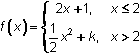
8.3.1 By using the definition of continuity, find the value of k that makes the function continuous at
x = 2. Click here for the answer.
Graphing a Piecewise Function
Display the graph of
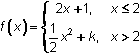 using the value of k that makes the function continuous.
using the value of k that makes the function continuous.
- Set Xres = 1.
-
Enter
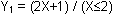
You can paste " " from the Test menu by pressing
" from the Test menu by pressing
 [TEST]
[TEST]
 . [TEST] is above
. [TEST] is above
 .
.
-
Enter Y2 = ( (1/2)X2+3 ) / (X>2)
The symbol ">" is in the TEST menu. - Graph the function in a [-3, 7, 1] x [-3, 25, 5] window.
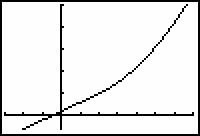
The graph appears to be continuous at x = 2.
8.3.2 Describe how the graph would change if you changed k to 7. Click here for the answer.
Illustrate the result of changing the value of k to 7.
- Set Y2=( (1/2)X2+7 ) / (X>2).
|
|||
|
|
|||
-
Display the graph of the function by pressing
 .
.
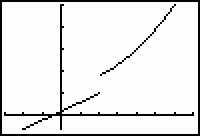
The second part of the piecewise function has been shifted upward, and the function is no longer continuous at x = 2. The discontinuity in this modified function (k = 7) is a jump discontinuity.
8.3.3 Evaluate the left- and right-hand limits of the piecewise function with k = 7 at x = 2. Click here for the answer.