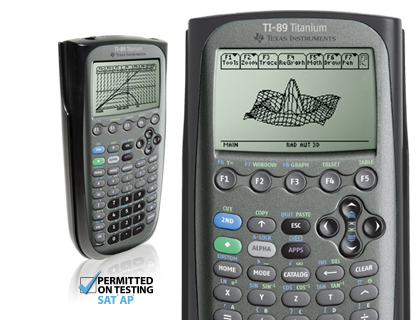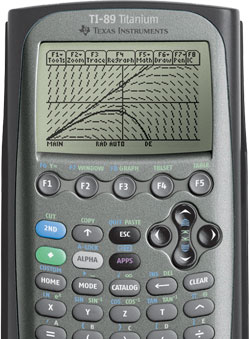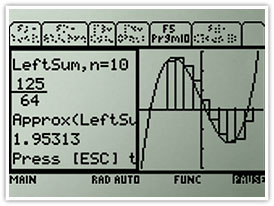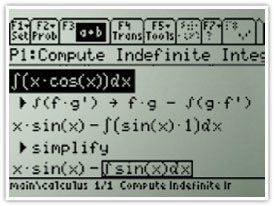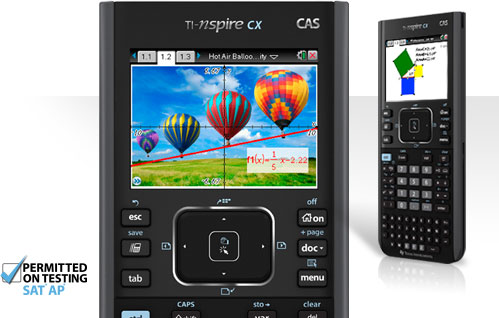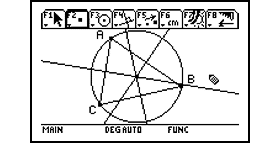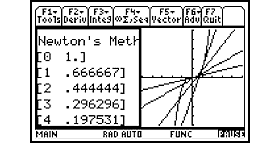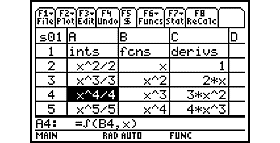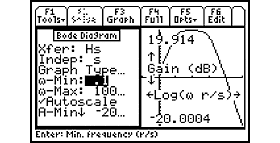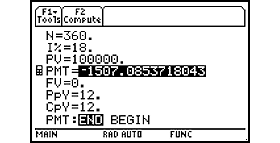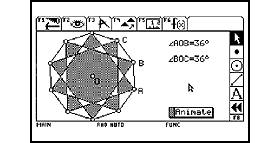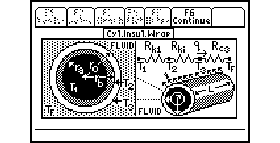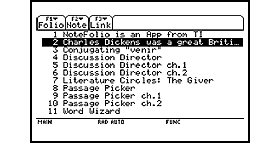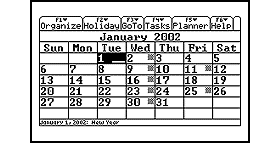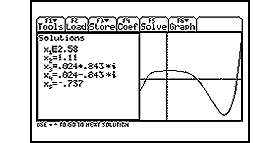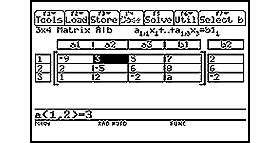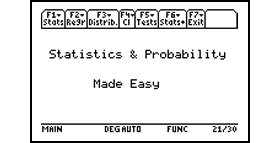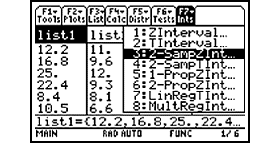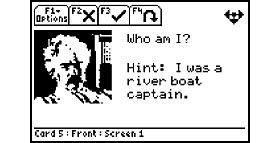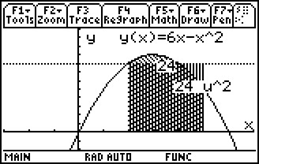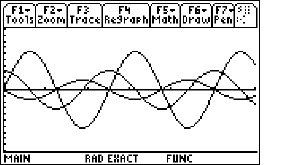TI-89 Titanium Graphing Calculator
Developed for advanced engineering studies, the TI-89 Titanium graphing calculator comes preloaded with 16 applications, including EE*Pro®, which comprises more than 700 equations and data sets commonly needed by electrical engineering professionals.