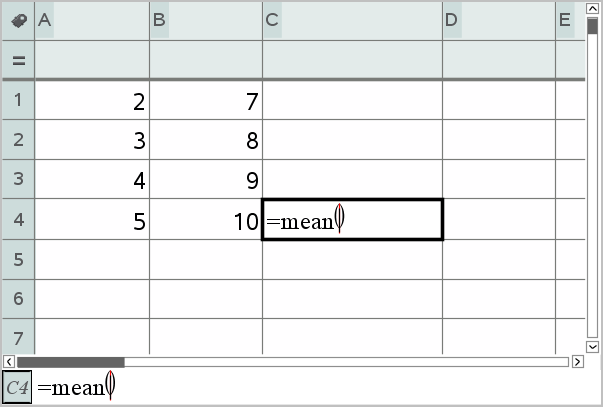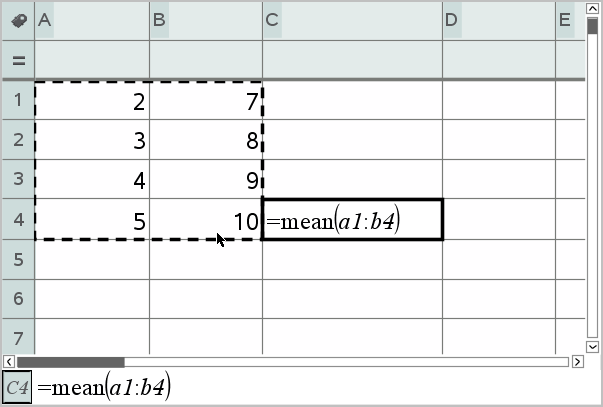| 1. | Double-click the cell to select it and put it in edit mode. |
Note: If the cell is already selected, you can press Enter or click the entry line.
| 2. | Type the expression, text, or formula. Be sure to enclose text entries in quotes and start formula entries with an “=” symbol. |
As you type the data, it appears in the cell and on the entry line simultaneously.
| 3. | Press Enter to complete the entry and move down to the next cell. |
—or—
Press Tab to complete the entry and move right to the next cell.
The Lists & Spreadsheet application automatically recalculates any cells that are dependent on the cell you entered. If you have shared the cell, and other TI‑Nspire™ applications are linked to the cell, the other applications are also updated.
Note: Empty cells in a spreadsheet display as a void represented by an underscore (_). The underscore is automatically added to empty cells when a list is named or when an empty cell is referenced in a formula. When you plan to perform calculations on a range of cells, be sure to notice the location of void cells. Cells without a value can affect calculations. For example, if you include a void cell in the range for a sum such as “=b2+c2,” the result of the calculation is void (_).
 Typing a Math Expression, Text, or Spreadsheet Formula
Typing a Math Expression, Text, or Spreadsheet Formula