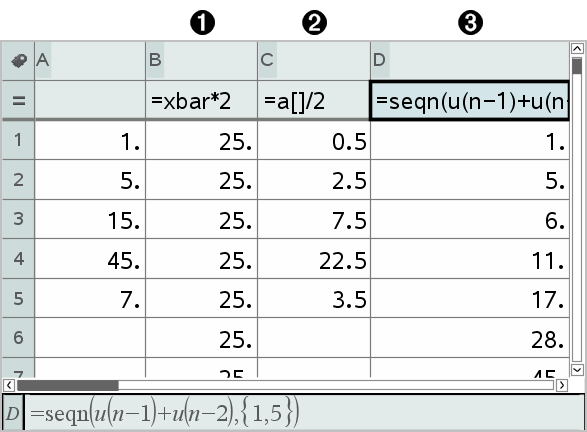
You can create a column of values based on the contents of another column. You can also create a column based on any of several types of sequential data.
Entering a formula in a column’s formula cell tells the Lists & Spreadsheet application that you want to apply the formula to all cells in the column, not just to a single cell.
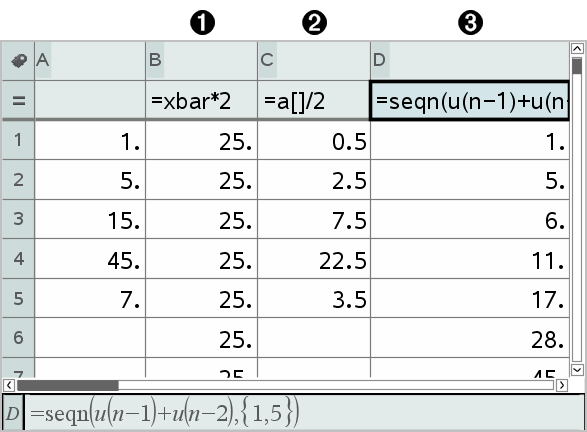
|
À |
Column formula based on a variable |
|
Á |
Column formula based on another column (column A) |
|
 |
Column formula that generates a sequence |
Notes:
| • | If you generate data in a column that already contains one or more cell values, Lists & Spreadsheet asks for confirmation before replacing the existing values. Proceeding removes all of the existing values in the column. |
| • | If you edit a cell manually in a column of generated data, Lists & Spreadsheet asks for confirmation before replacing the generated data. Proceeding removes the generated data for the entire column. |