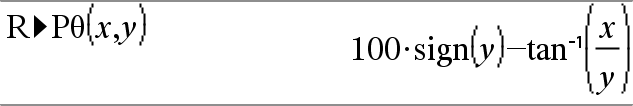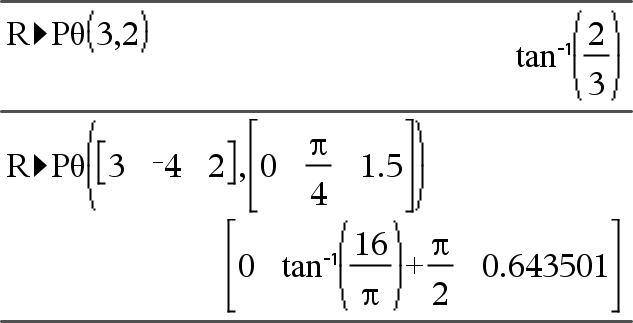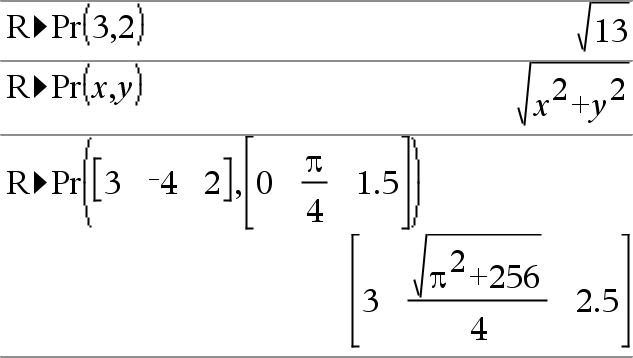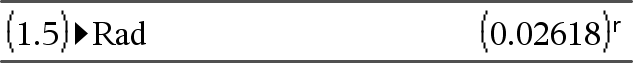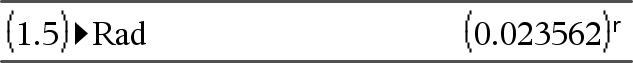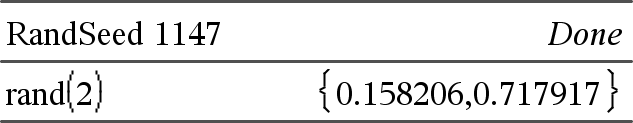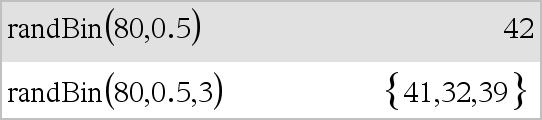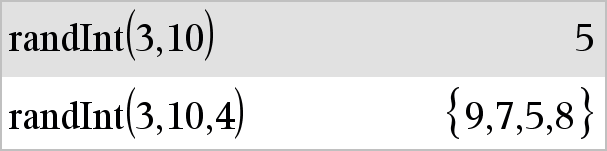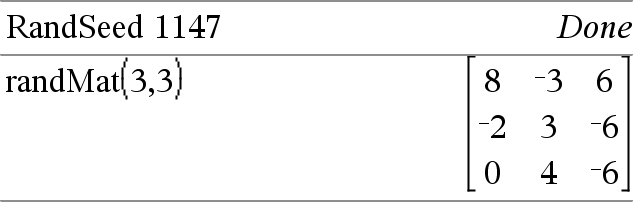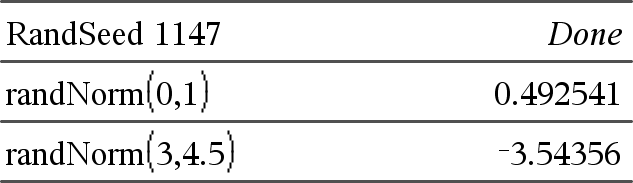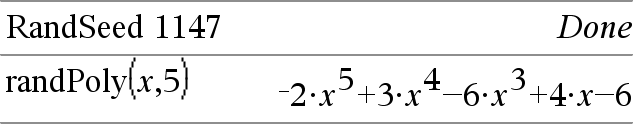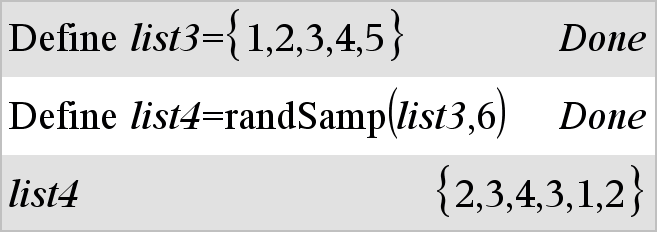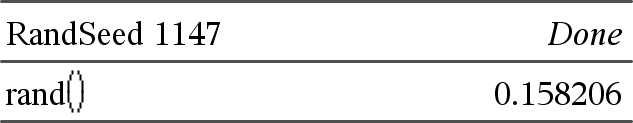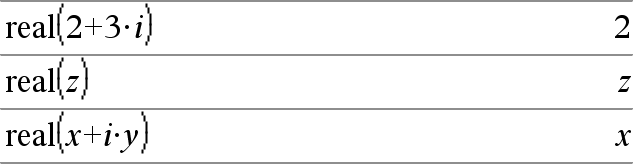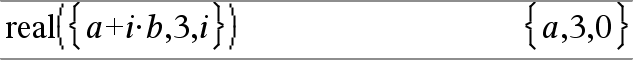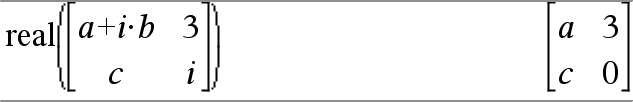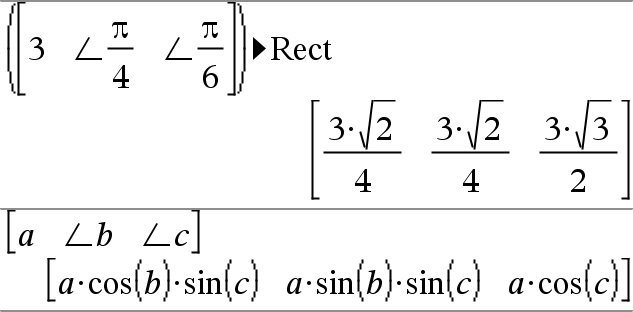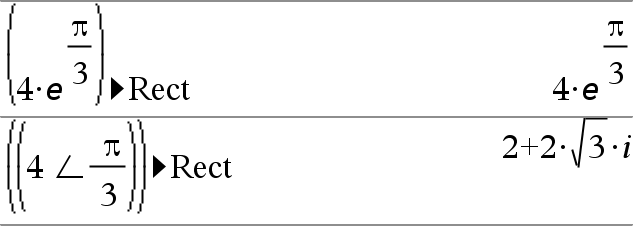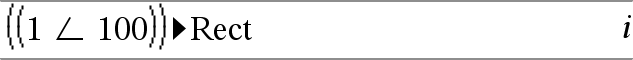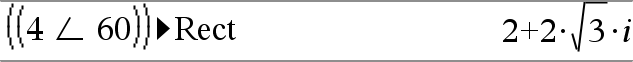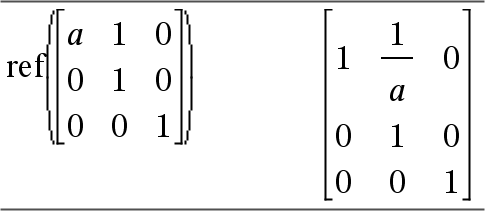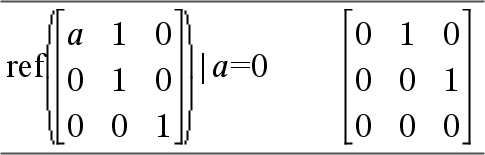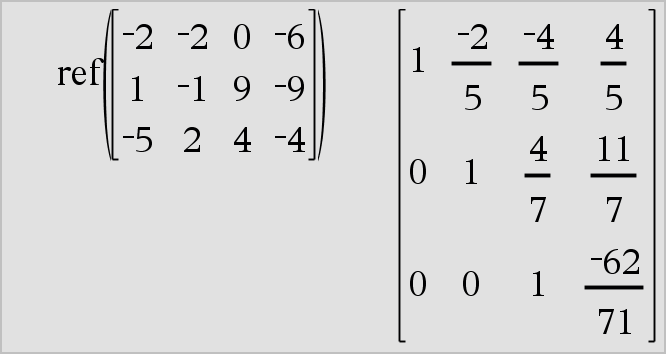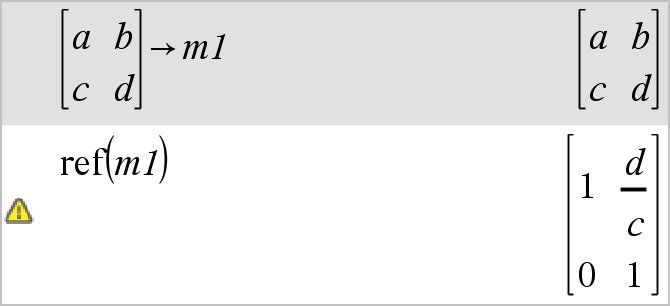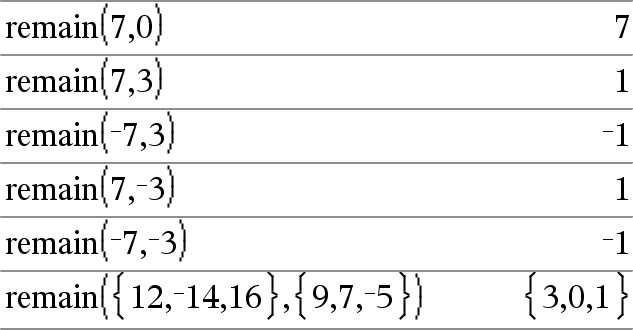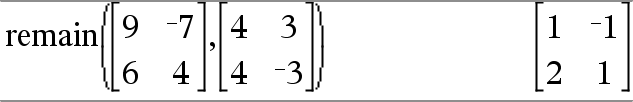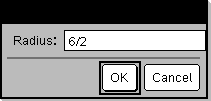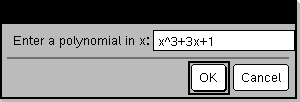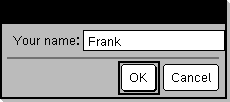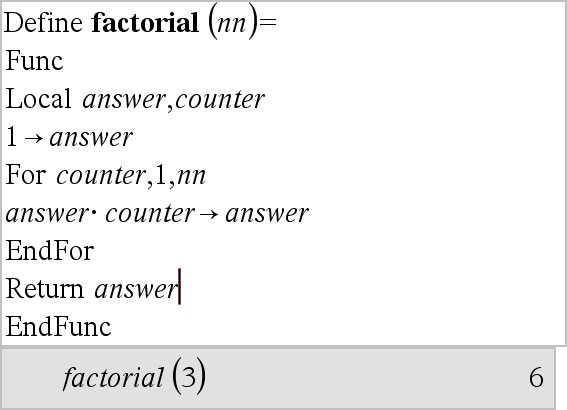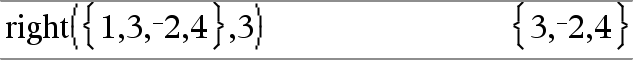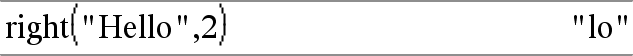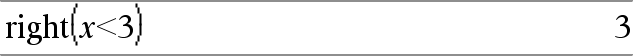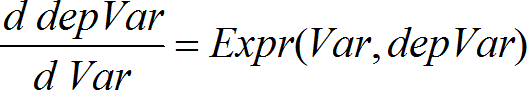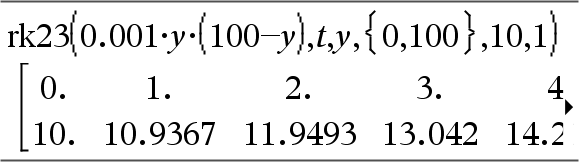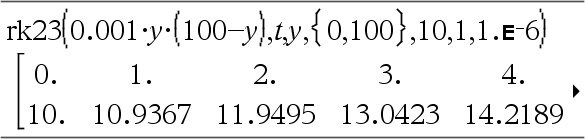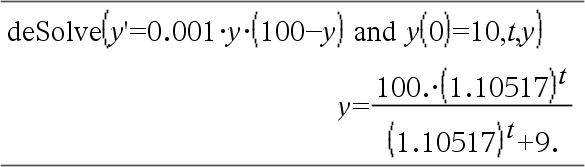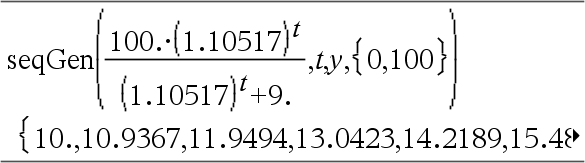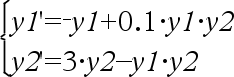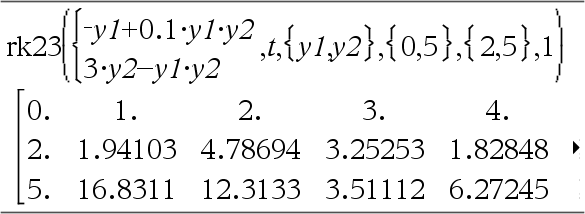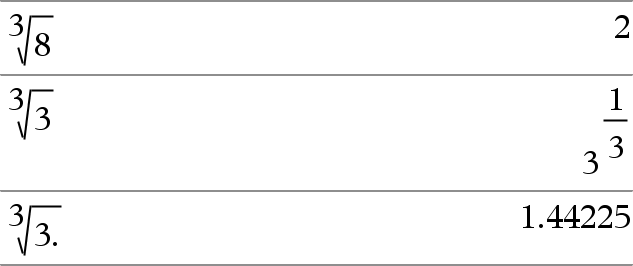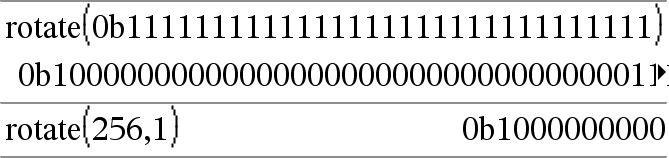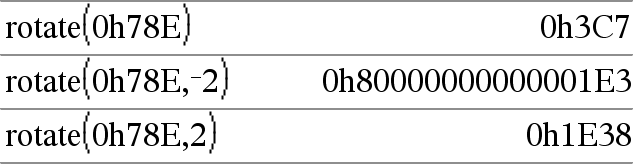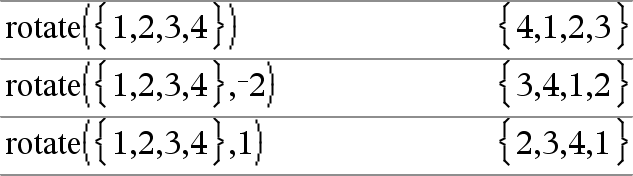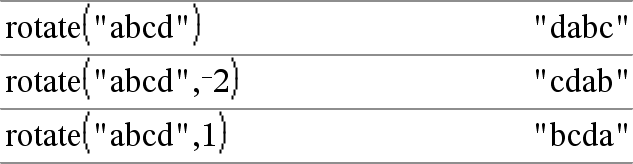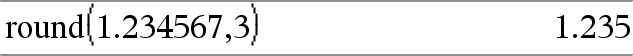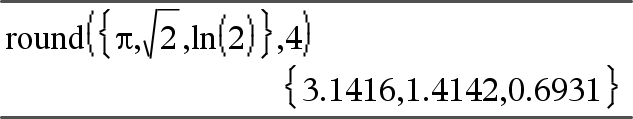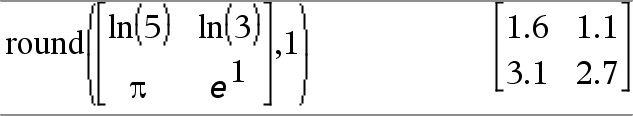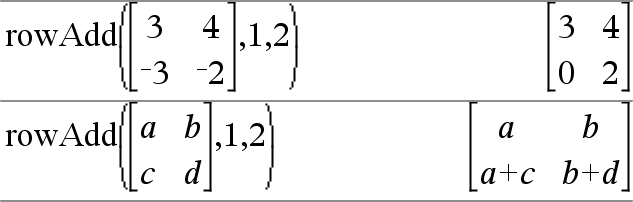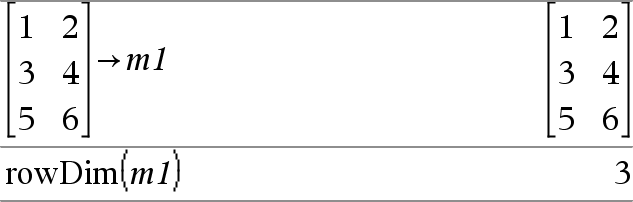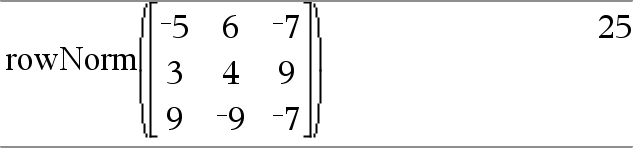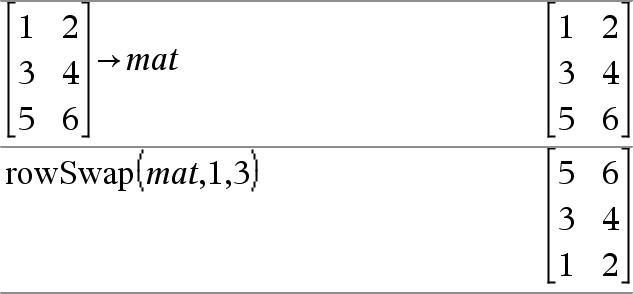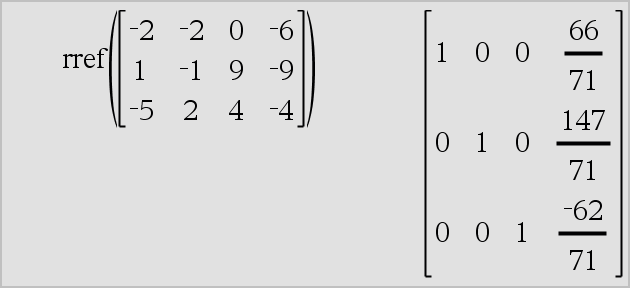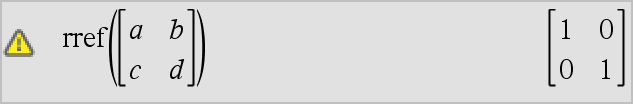|
rk23(Expr, Var, depVar, {Var0, VarMax}, depVar0, VarStep [, diftol]) ⇒ matrix
rk23(SystemOfExpr, Var, ListOfDepVars, {Var0, VarMax}, ListOfDepVars0, VarStep[, diftol]) ⇒ matrix
rk23(ListOfExpr, Var, ListOfDepVars, {Var0, VarMax}, ListOfDepVars0, VarStep[, diftol]) ⇒ matrix
Uses the Runge-Kutta method to solve the system
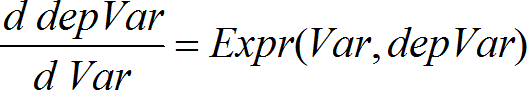
with depVar(Var0)=depVar0 on the interval [Var0,VarMax]. Returns a matrix whose first row defines the Var output values as defined by VarStep. The second row defines the value of the first solution component at the corresponding Var values, and so on.
Expr is the right hand side that defines the ordinary differential equation (ODE).
SystemOfExpr is a system of right-hand sides that define the system of ODEs (corresponds to order of dependent variables in ListOfDepVars).
ListOfExpr is a list of right-hand sides that define the system of ODEs (corresponds to order of dependent variables in ListOfDepVars).
Var is the independent variable.
ListOfDepVars is a list of dependent variables.
{Var0, VarMax} is a two-element list that tells the function to integrate from Var0 to VarMax.
ListOfDepVars0 is a list of initial values for dependent variables.
If VarStep evaluates to a nonzero number: sign(VarStep) = sign(VarMax-Var0) and solutions are returned at Var0+i*VarStep for all i=0,1,2,… such that Var0+i*VarStep is in [var0,VarMax] (may not get a solution value at VarMax).
if VarStep evaluates to zero, solutions are returned at the "Runge-Kutta" Var values.
diftol is the error tolerance (defaults to 0.001).
|
Differential equation:
y'=0.001*y*(100-y) and y(0)=10
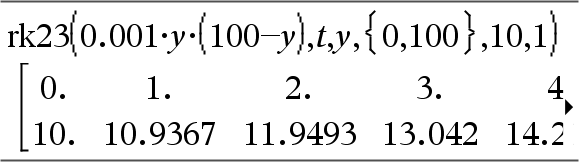
To see the entire result,
press 5 and then use 7 and 8 to move the cursor.
Same equation with diftol set to 1.E−6
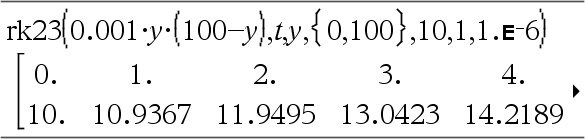
Compare above result with CAS exact solution obtained using deSolve() and seqGen():
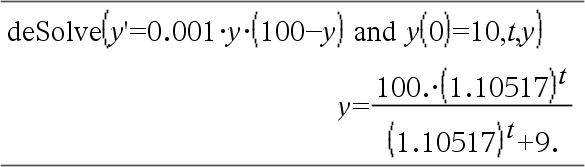
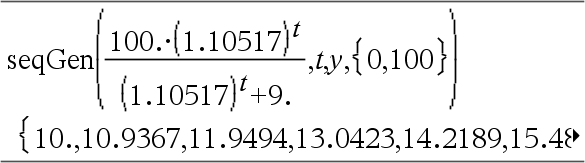
System of equations:
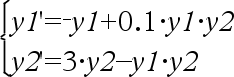
with y1(0)=2 and y2(0)=5
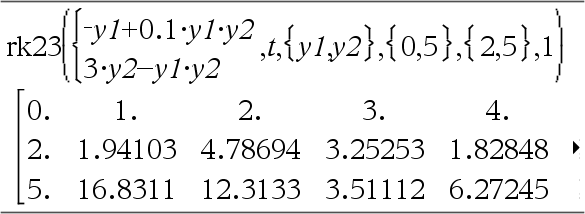
|