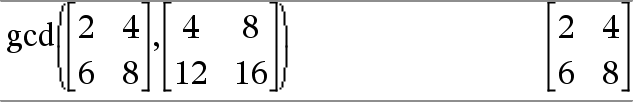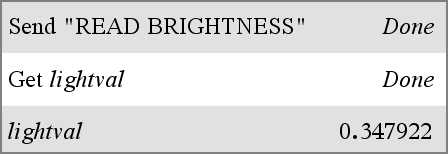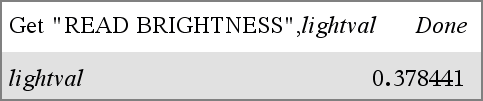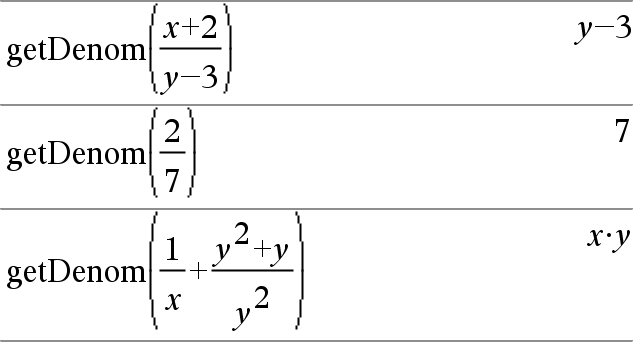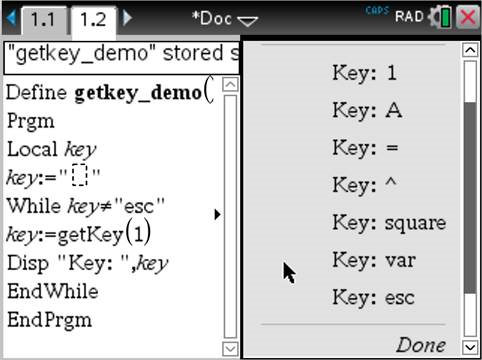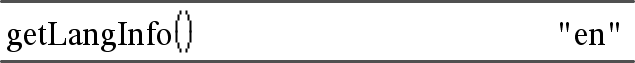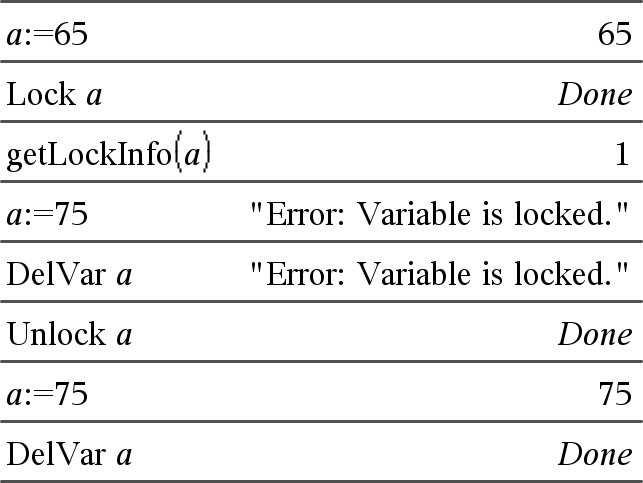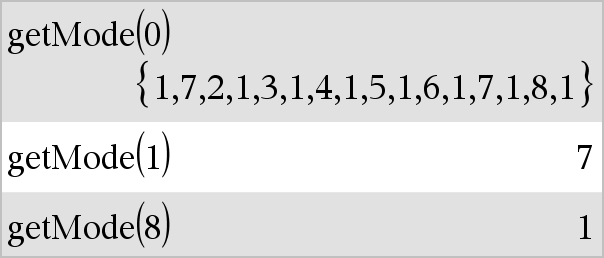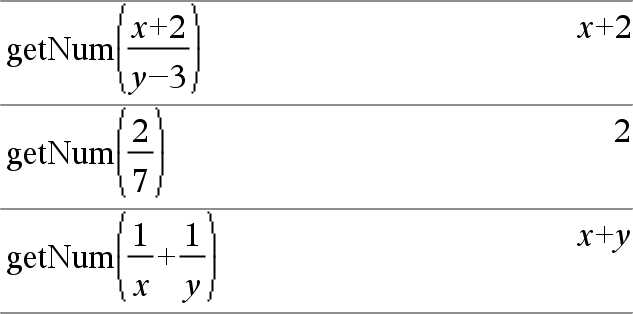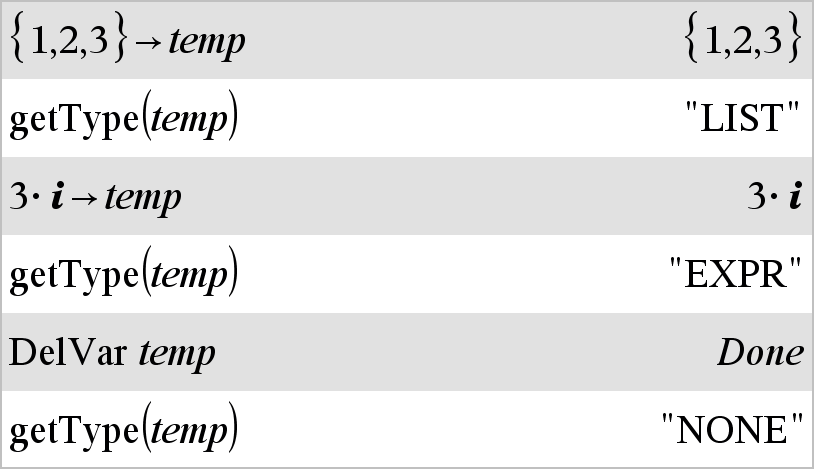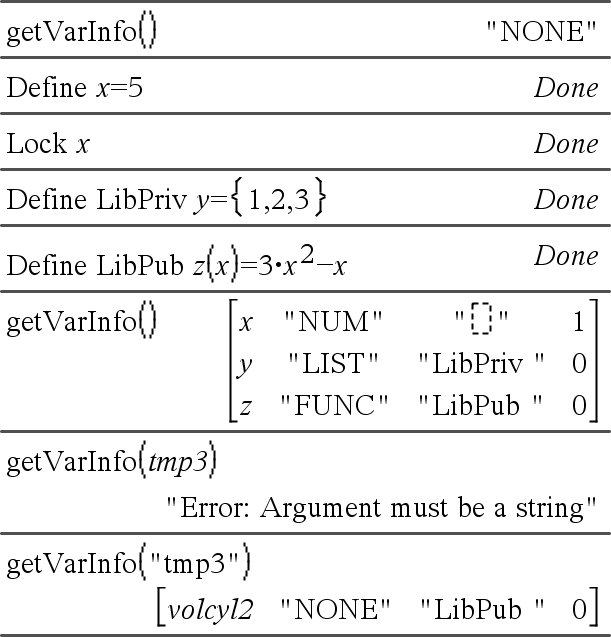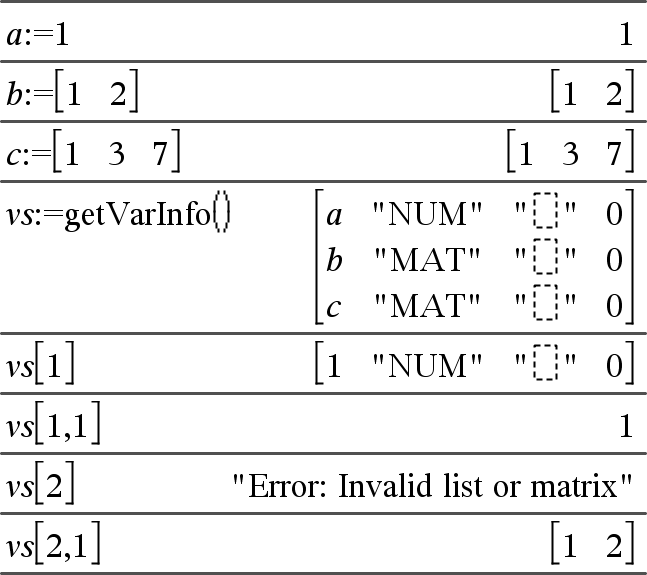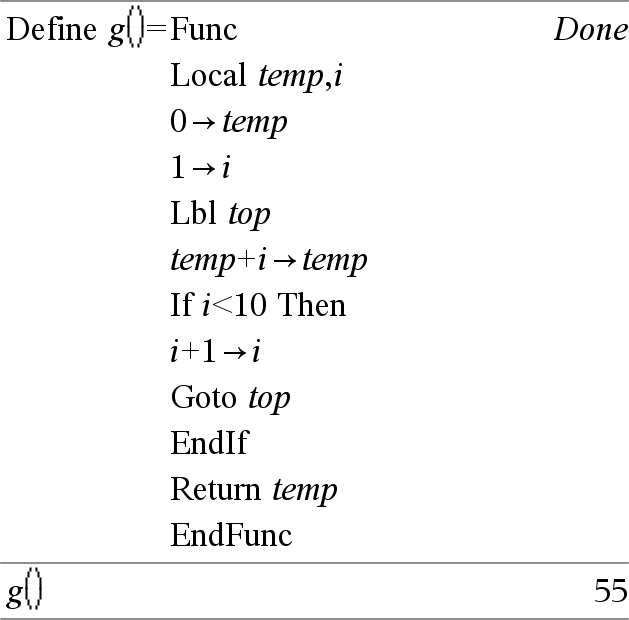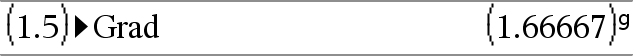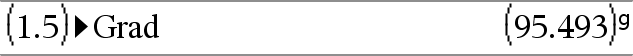Catalog > 
gcd(Number1, Number2) ⇒ expression
Returns the greatest common divisor of the two arguments. The gcd of two fractions is the gcd of their numerators divided by the lcm of their denominators.
In Auto or Approximate mode, the gcd of fractional floating-point numbers is 1.0.
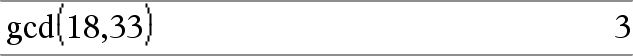
gcd(List1, List2) ⇒ list
Returns the greatest common divisors of the corresponding elements in List1 and List2.
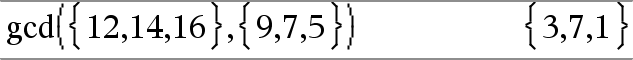
gcd(Matrix1, Matrix2) ⇒ matrix
Returns the greatest common divisors of the corresponding elements in Matrix1 and Matrix2.