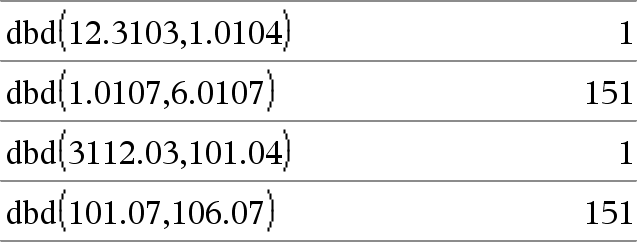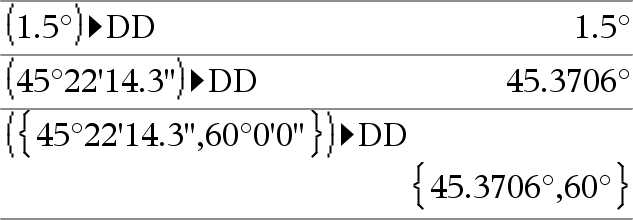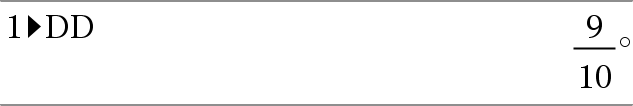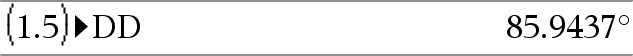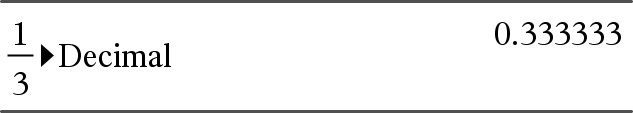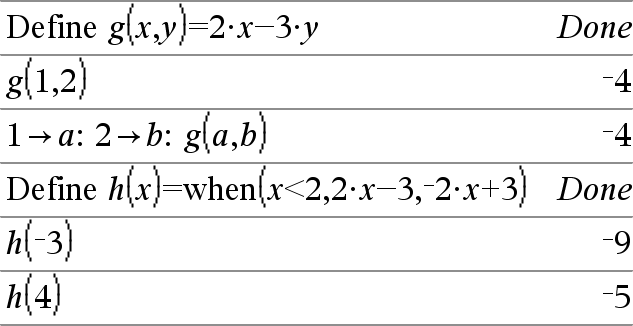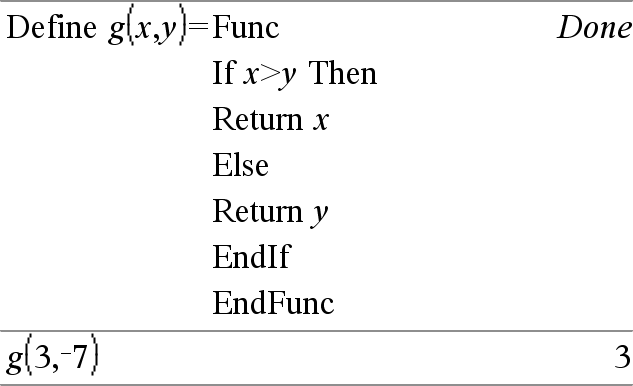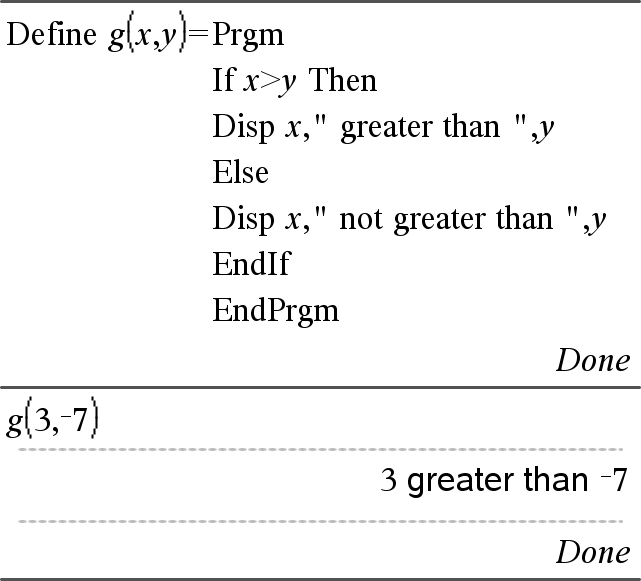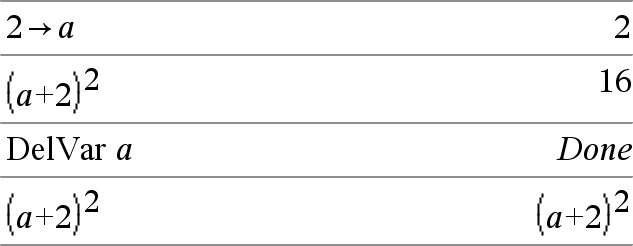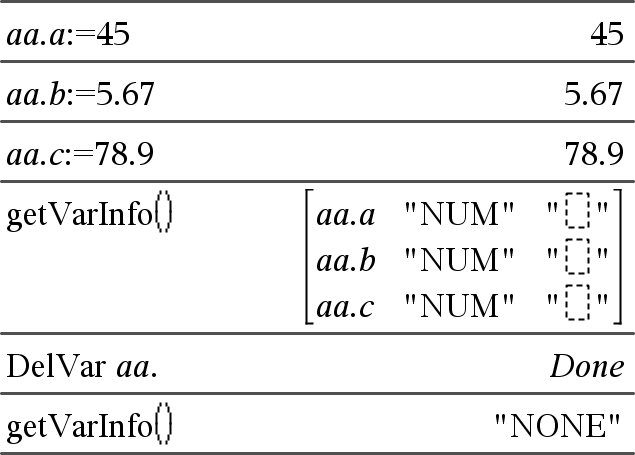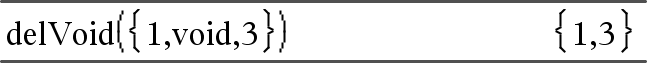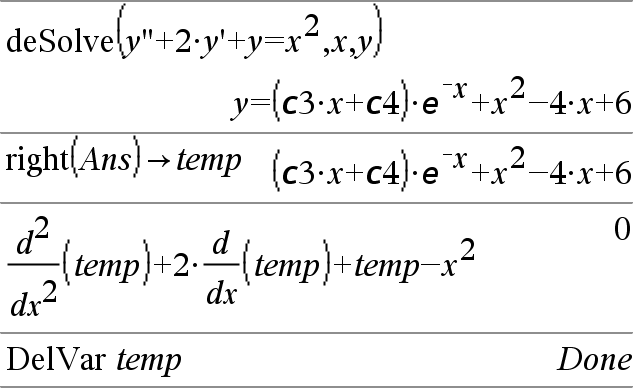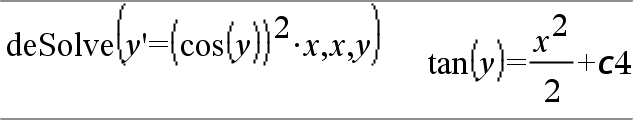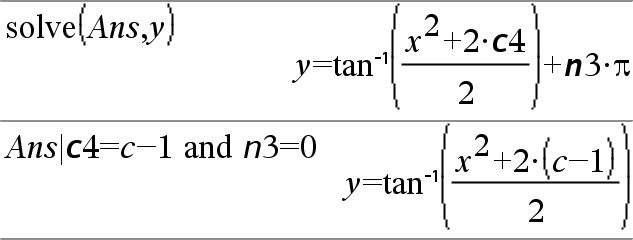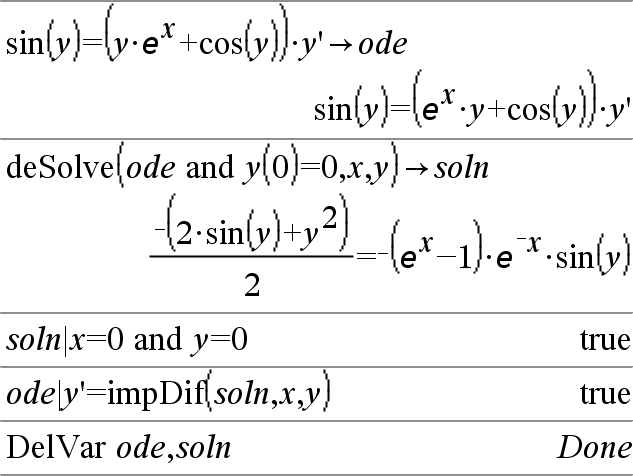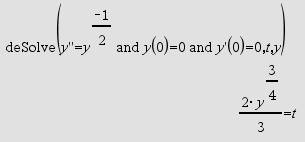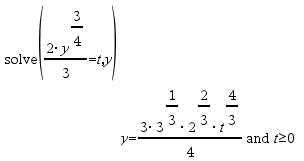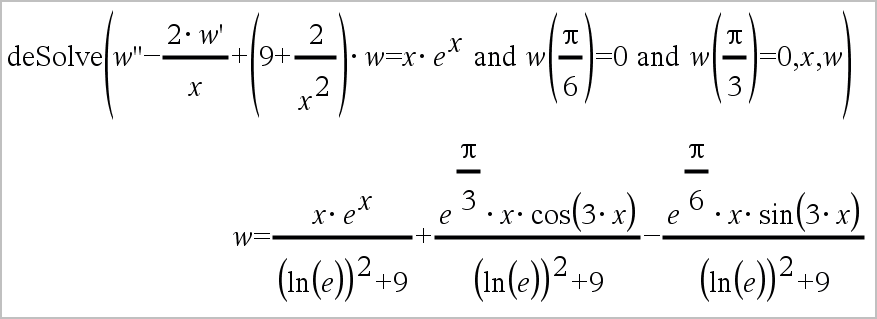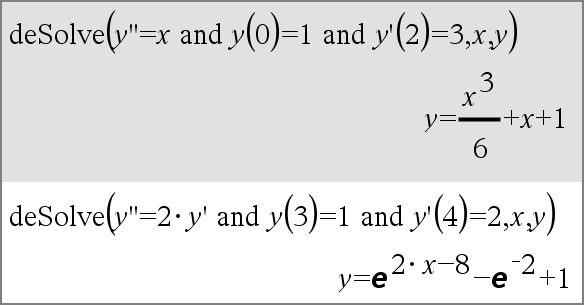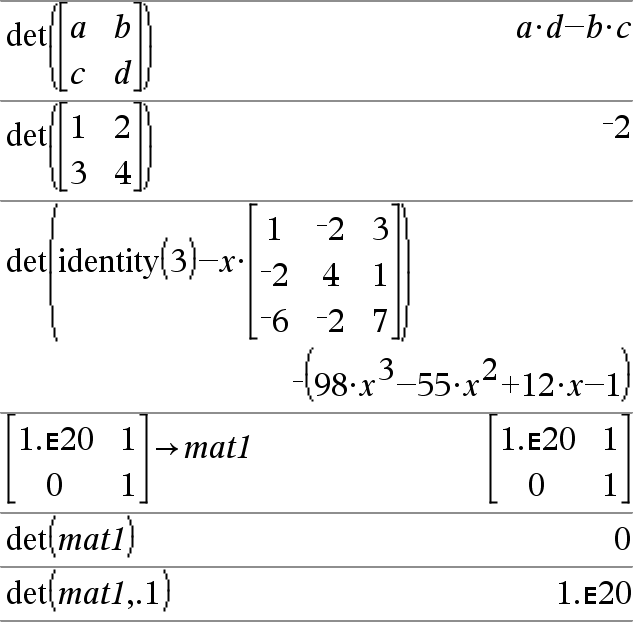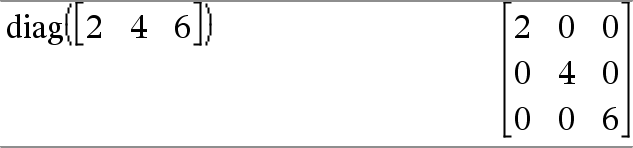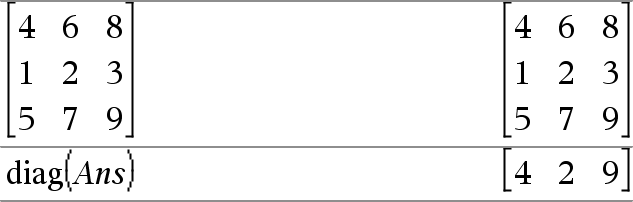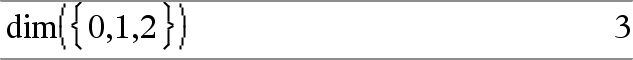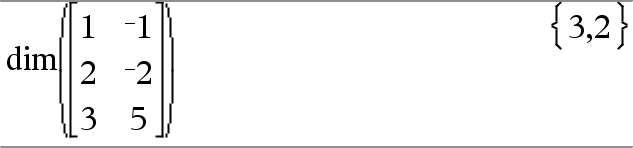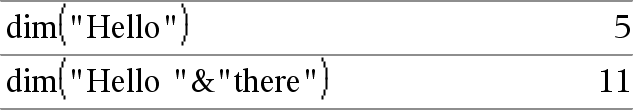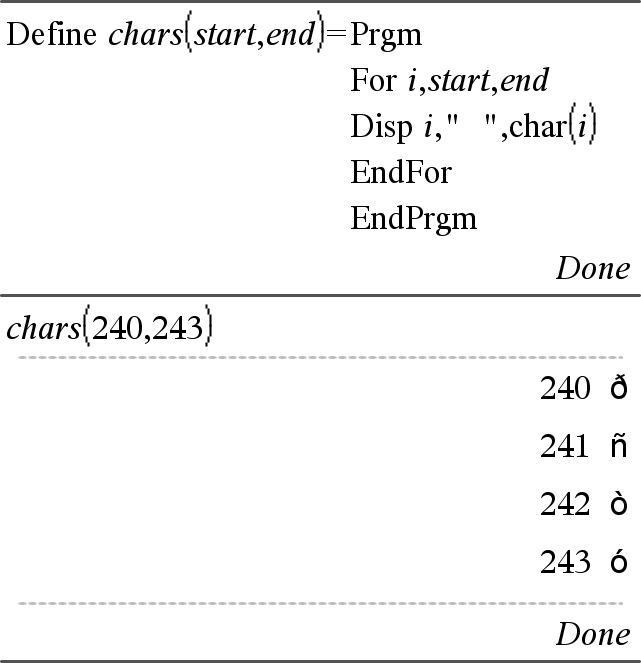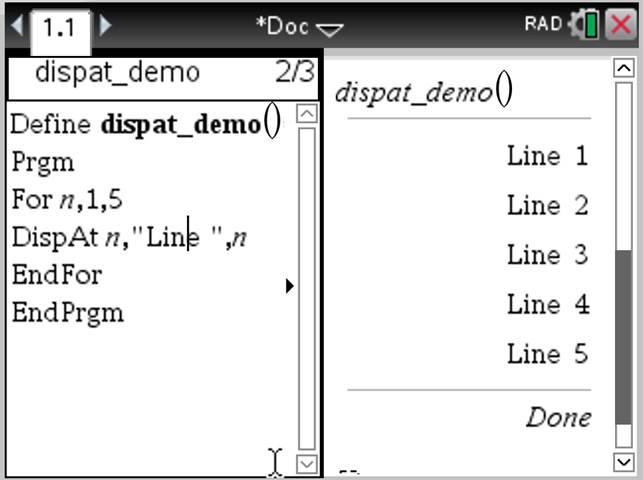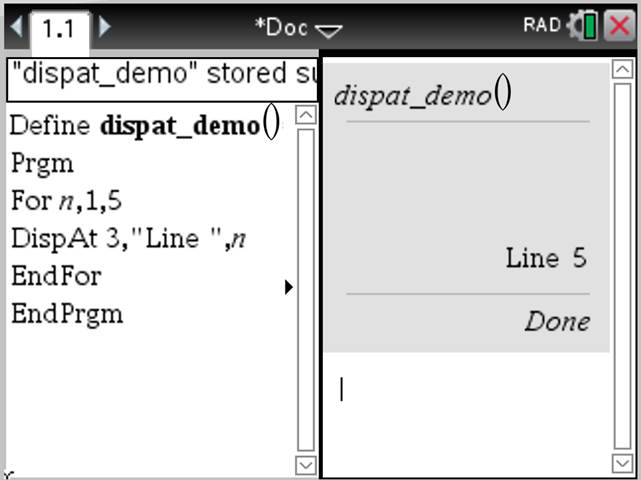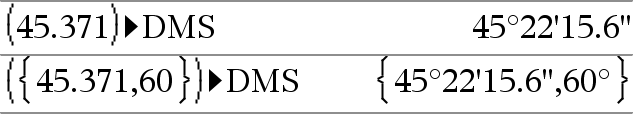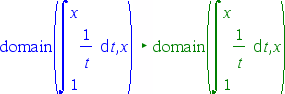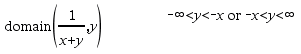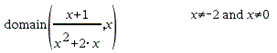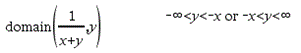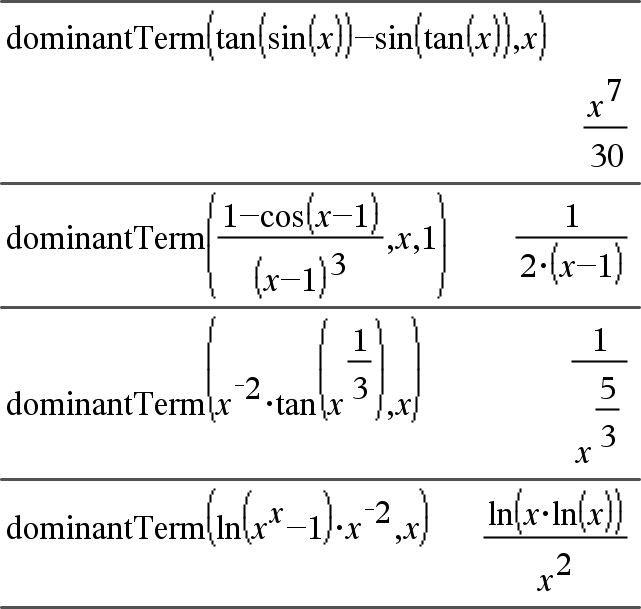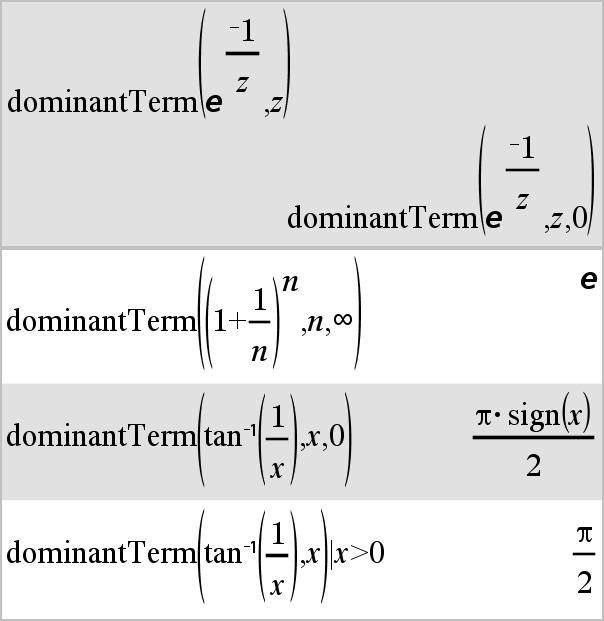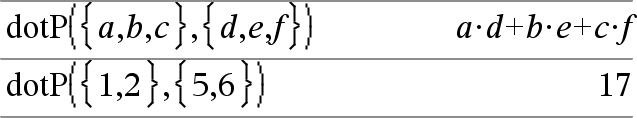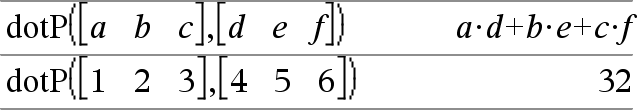|
dominantTerm(Expr1, Var [, Point]) ⇒ expression
dominantTerm(Expr1, Var [, Point]) | Var>Point ⇒ expression
dominantTerm(Expr1, Var [, Point]) | Var<Point ⇒ expression
Returns the dominant term of a power series representation of Expr1 expanded about Point. The dominant term is the one whose magnitude grows most rapidly near Var = Point. The resulting power of (Var − Point) can have a negative and/or fractional exponent. The coefficient of this power can include logarithms of (Var − Point) and other functions of Var that are dominated by all powers of (Var − Point) having the same exponent sign.
Point defaults to 0. Point can be ∞ or −∞, in which cases the dominant term will be the term having the largest exponent of Var rather than the smallest exponent of Var.
dominantTerm(…) returns “dominantTerm(…)” if it is unable to determine such a representation, such as for essential singularities such as sin(1/z) at z=0, e−1/z at z=0, or ez at z = ∞ or −∞.
If the series or one of its derivatives has a jump discontinuity at Point, the result is likely to contain sub-expressions of the form sign(…) or abs(…) for a real expansion variable or (-1)floor(…angle(…)…) for a complex expansion variable, which is one ending with “_”. If you intend to use the dominant term only for values on one side of Point, then append to dominantTerm(...) the appropriate one of “| Var > Point”, “| Var < Point”, “| “Var ≥ Point”, or “Var ≤ Point” to obtain a simpler result.
dominantTerm() distributes over 1st-argument lists and matrices.
dominantTerm() is useful when you want to know the simplest possible expression that is asymptotic to another expression as Var→Point. dominantTerm() is also useful when it isn’t obvious what the degree of the first non-zero term of a series will be, and you don’t want to iteratively guess either interactively or by a program loop.
Note: See also series(), here.
|