The Geometry application lets you create, manipulate, analyse and trace graphs of mathematical relations.
What You Can Do
| • | Define and explore functions and other relations, such as inequalities, parametrics, polars, sequences and differential equation solutions. |
| • | Graph and explore linear and conic equations analytically in a two-dimensional coordinate system. Analyse lines, circles, ellipses, parabolas, hyperbolas and general conic equations. |
| • | Animate points on objects or graphs and explore their behaviour. |
| • | Define relations to share with other applications, such as Calculator or Notes. |
| • | Link to data created by other applications. |
Tools Search
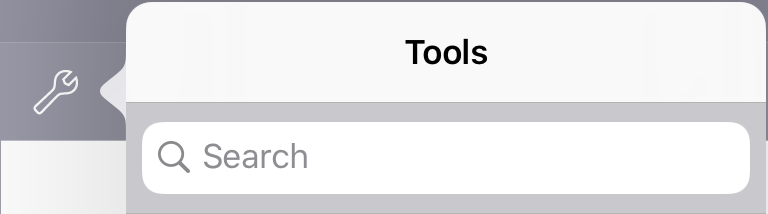
Tools Search allows you to search options and menus. It is available across all applications in the TI-Nspire™ App.
Warning: Tools Search will allow you to search for menu items, but not for command names.
Topic Links
Exploring Graphs with Path Plot
Graphing Linear and Conic Equations
Using the Text Tool to Graph Equations
Graphing Differential Equations
Viewing Tables in the Graphs Application
Customising the Graphs Work Area
Introduction to Geometric Objects
Labeling the Coordinates of a Point
Bounded Area (Area Between Curves)
Displaying the Equation of an Object