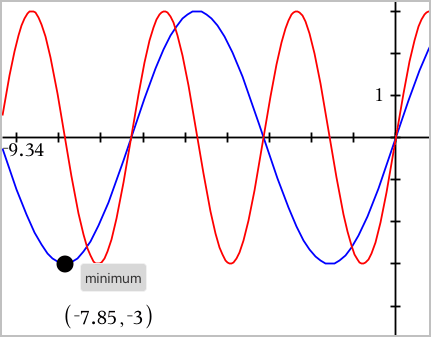| 1. | In the Graphing view, tap Tools  and go to Graph Entry/Edit > Function. and go to Graph Entry/Edit > Function. |
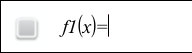
| 2. | Type an expression for the function. |
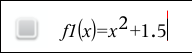
| 3. | Tap ENTER to graph the function. |
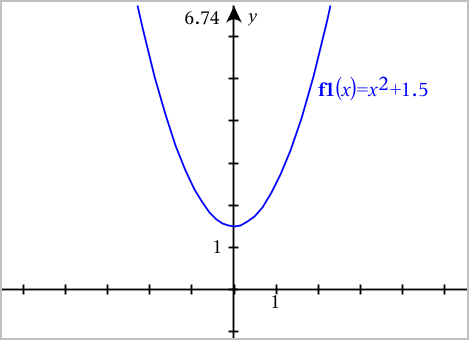
Note: For information about path plots, see Exploring Graphs with Path Plot.
 Manipulating a Function by Dragging
Manipulating a Function by Dragging