CE Calculators
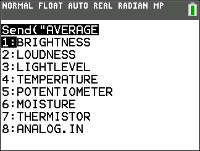
TI‑Nspire™ CX
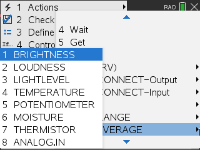
The AVERAGE command is used to set the number of ADC (Analog to Digital converter) samples taken to represent a single analog sensor reading. By default, the TI-Innovator™
For individual sensors, the default can be changed after the CONNECT operation by using the AVERAGE command. The format is AVERAGE sensor [i] value where sensor is a sensor from the table below, [i] is the index, if needed to identify the specific sensor, and value is a number from 1 to 25.
The sensor, when a sample is requested, will take value number of readings, 10 microseconds apart, summing the readings together and averaging them over the number of readings taken.
An individual sensors averaging value may be obtained by READ sensor [i] AVERAGE.
AVERAGE 'something' (for analog devices, sets the individual oversampling value for reading, from 1 to 25)
|
Command: |
AVERAGE |
|---|---|
|
Command Syntax: |
AVERAGE |
|
Describe: |
Specifies the number of analog readings to take on a specific sensor to obtain a single reading of that sensor. Valid values are from 1 to 25 readings, taken 10 microseconds apart and averaged together. Sensors use the system default of 3 readings if not altered by changing the system global setting via a SET AVERAGING command. |
|
Result: |
|
|
Type or |
|
|
CE Calculators
|
TI‑Nspire™ CX
|