In Lesson 1.1 you defined the function f(x) = 2x2 – 5x – 3 and found its zeros with Guess and Check and by factoring. In Lesson 1.2 you graphed the function and found its zeros graphically. In this lesson you will represent the function numerically with a table and use the table to find the zeros.
Creating a Table of Function Values
To make a table of values for a function, you need to enter the function in the Y= Editor. You should have already done this in Lesson 1.1.
-
Make sure f(x) is still stored in Y1 by pressing
 to view the Y= Editor.
to view the Y= Editor.
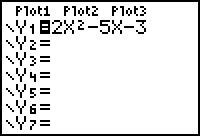
Displaying the Table Setup Screen
Before you view the table, you should set its parameters.
-
View the Table parameters, which are displayed in the Table Setup screen, by pressing
 [TBLSET], which is above the
[TBLSET], which is above the
 graphing key.
graphing key.
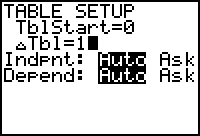
Table Setup Parameters TblStart and
![]() Tbl
Tbl
The value in TblStart will be the first value of x in the table.
- Enter -1 next to TblStart to set the beginning x-value in the table at -1.
The value in
![]() Tbl determines how much x increases from one row to the next in the table. This value should be 1. Match the other settings in the figure shown below.
Tbl determines how much x increases from one row to the next in the table. This value should be 1. Match the other settings in the figure shown below.
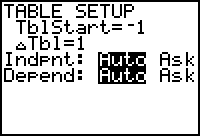
-
View the table of values of f(x) = 2x2 - 5x - 3 for x = -1, 0, 1, 2, 3, 4 and 5 by pressing
 [TABLE], which is above the
[TABLE], which is above the
 graphing key.
graphing key.
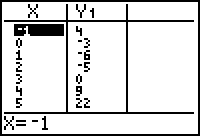
Finding Zeros from a Table
The table provides numerical evidence for two zeros. One zero must exist between x = -1 and x = 0 because the corresponding values in Y1 change sign and the function is continuous, i.e., there are no breaks in its graph. The other zero is x = 3 because the corresponding value of Y1 is 0.
You can get a better approximation of the zero between -1 and 0 by changing
![]() Tbl to 0.1.
Tbl to 0.1.
-
Return to the Table Setup screen by pressing
 [TBLSET].
[TBLSET].
-
Change the value of
 Tbl to 0.1.
Tbl to 0.1.
You can move up and down within the Table Setup screen with the cursor movement keys
 .
.
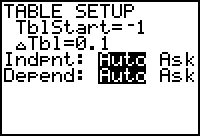
-
Press
 [TABLE] to view the new Table values.
[TABLE] to view the new Table values.
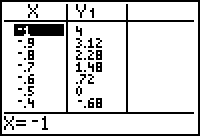
This method of decreasing
![]() Tbl between two values in the table is called table zoom.
Tbl between two values in the table is called table zoom.
1.3.1 What zero is shown in the table above? Click here for the answer.
Summarizing
For r a real number, the following statements are equivalent:
- r is a zero (or root) of the function f
- r is an x-intercept of the graph of the function f
- x = r is a solution to the equation f(x) = 0
- (x - r) is a factor of the polynomial f(x)