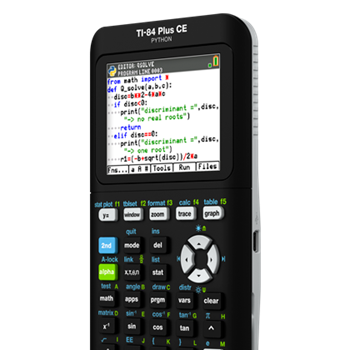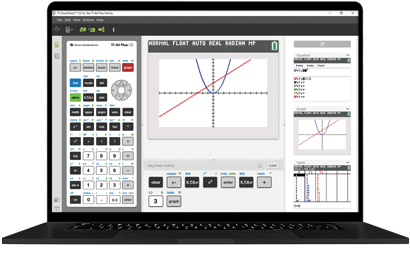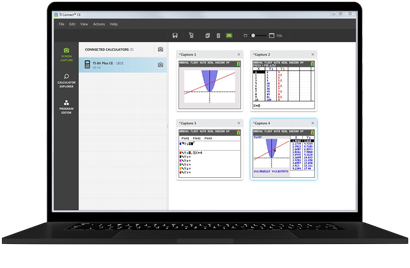Just like the TI-84 Plus CE, the latest addition to the TI-84 Plus graphing family helps students learn, explore and investigate maths and science but also learn to program with Python and more:
- Plug the calculator into the TI-Innovator™ Hub so students can learn and tinker with electronics and coding
- Connect it to our robotic vehicle, the TI-Innovator™ Rover, to introduce students to robotics and put maths and science in motion
- Collect and analyze real-world data by connecting it to one of 60 compatible sensors