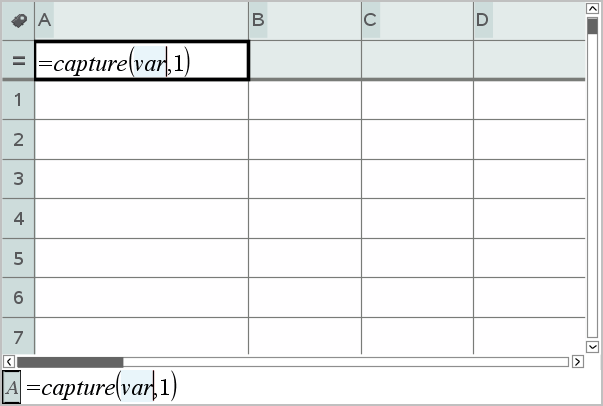| 1. | Make sure the data value that you want to capture is linked to a variable name. |
| 2. | Click the column formula cell (the second cell from the top) of the column in which you want to capture the values. |
Note: Captured values replace values in the column.
| 3. | Click Data > Data Capture >Manual. |
A capture expression is inserted into the column formula cell with var as a placeholder for the name of the variable you are capturing.
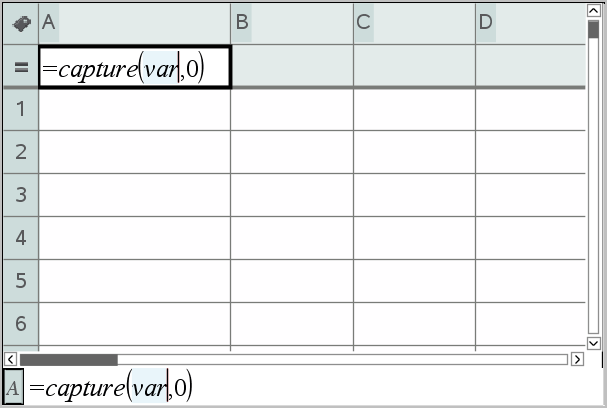
| 4. | Replace the letters “var” with the name of the variable to capture from Graphs & Geometry. For example, type area. |
The formula cell now contains an expression similar to =capture(area,0).
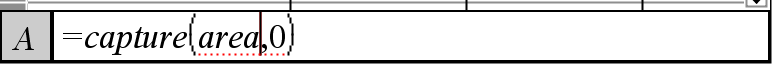
Note: The argument “0” tells Lists & Spreadsheet that you want to trigger each capture manually.
| 5. | Press Enter. |
| 6. | From the Graphs & Geometry application, change the object with a measured value stored as the variable (area, in this example) referenced in the data capture expression. |
| 7. | Each time you are ready to capture the current value of area, press the capture keys. |
Windows®: Press Ctrl+. (the period key).
Mac®: Hold down “ and press . (the period key).
Handheld: Press / ^.
The current area value is added to the end of the list as a list element.
 Capturing Data Manually
Capturing Data Manually