Updating the Calculator Operating System
TI Connect™ CE App for Chrome OS™ lets you update the operating system for the TI-84 Plus CE.
Before you begin
|
•
|
Go to education.ti.com/downloads to find the latest TI-84 Plus CE OS file. The file name will be in this format: TI-84_Plus_CE-OS-x.x.x.xxxx.8eu |
|
-
|
Note: The 84CE Bundle file update is not supported in TI Connect CE App for Chrome OS. |
|
•
|
Save off your calculator files in RAM to your computer. An OS update will delete your calculator files other than Archive. You can send them back to your calculator after the OS update process is complete. |
|
•
|
Make sure your calculator is turned on and securely connected to the computer. |
Warning: Do not disconnect the cable during a transfer.
To update graphing calculator operating systems
|
1.
|
Click the Menu icon  . . |
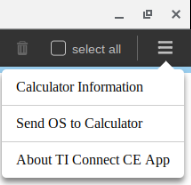
The Chrome file browser opens.
|
3.
|
Selects an OS file for your model of calculator stored on your computer. |
|
4.
|
Click 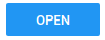 . . |
The Send OS dialog box opens.
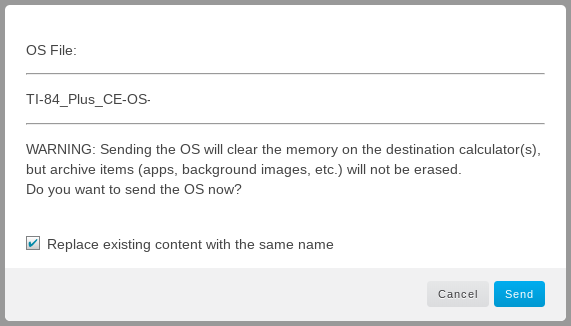
|
5.
|
Click  . . |
See Also: Sending Files to Connected Calculator
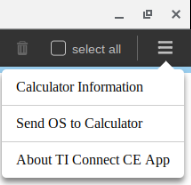
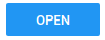 .
.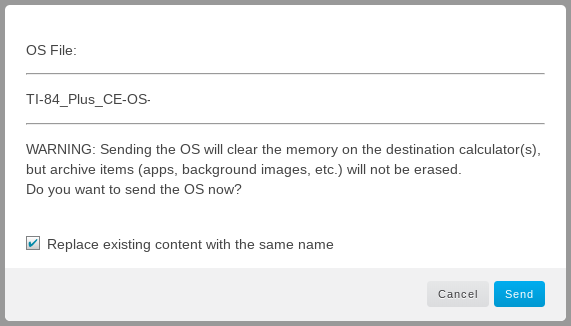
 .
.