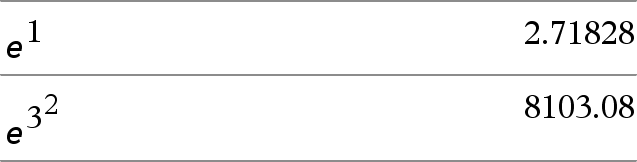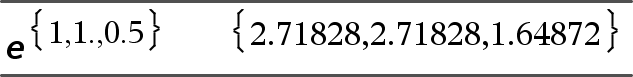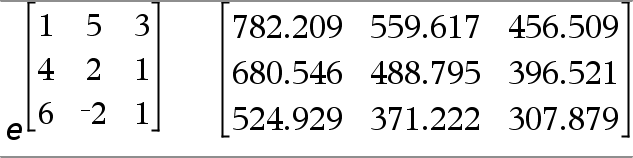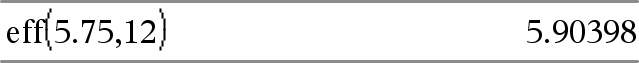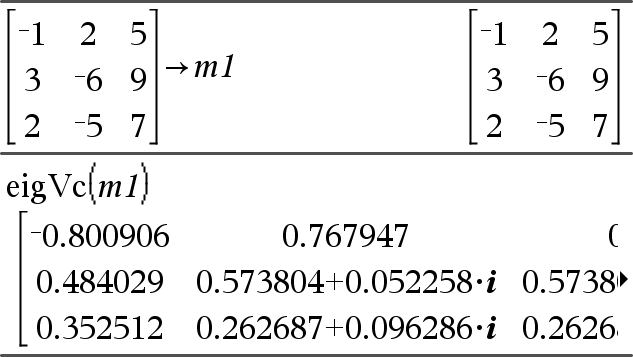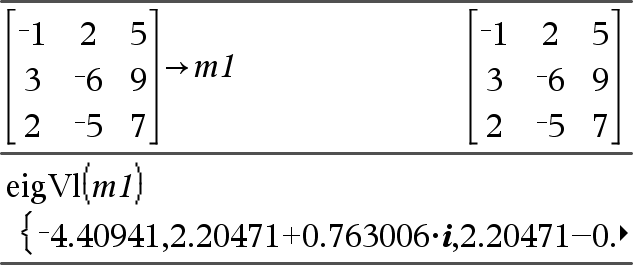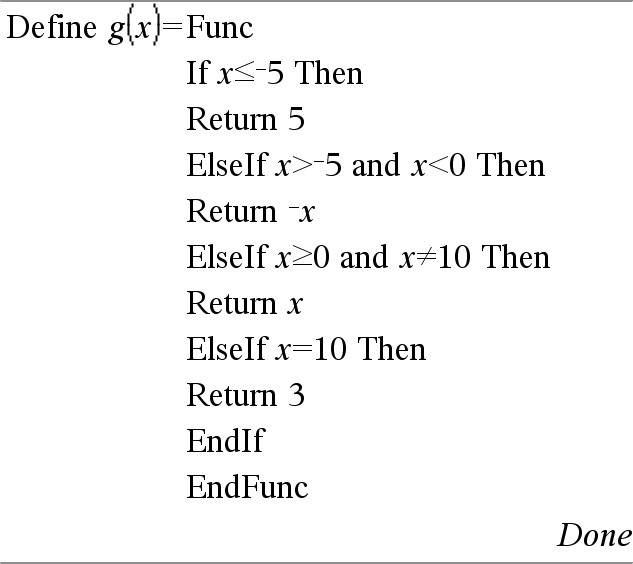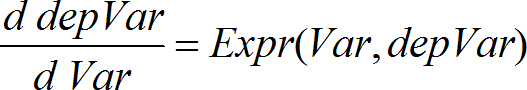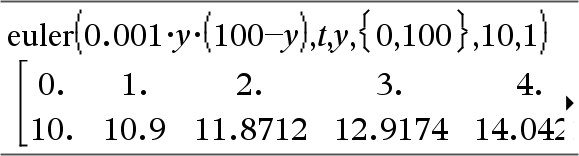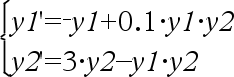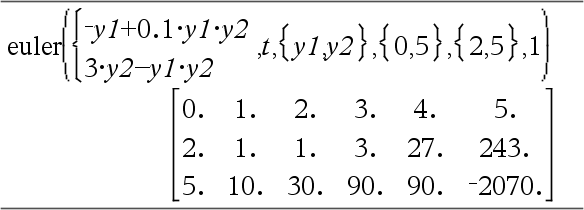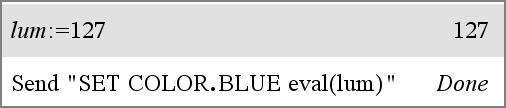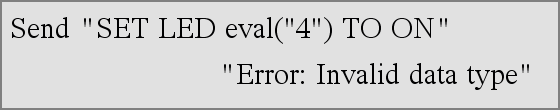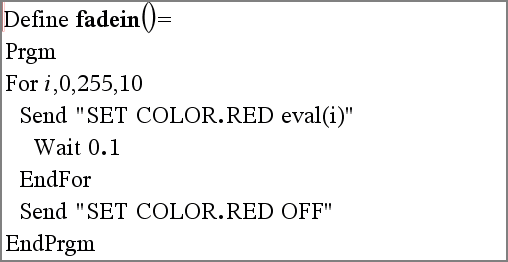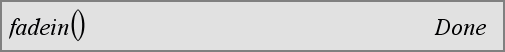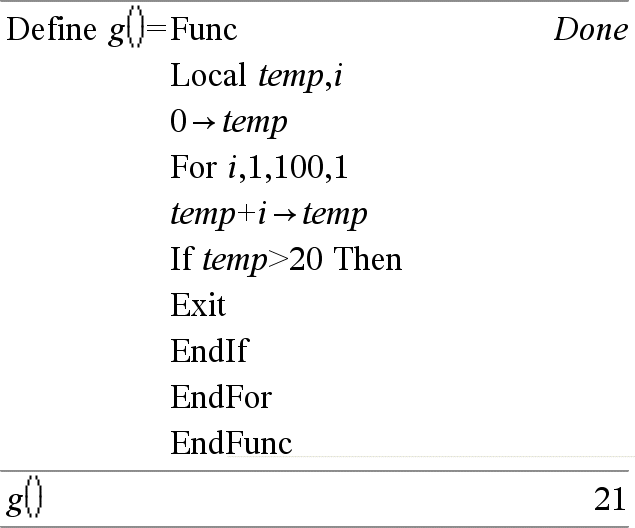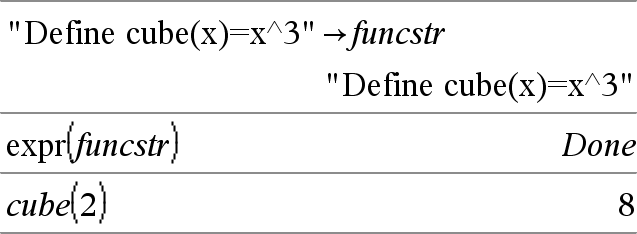|
u key |
|
|
Returns e raised to the Value1 power. Note: See also e exponent template, here. Note: Pressing u to display e^( is different from pressing the character E on the keyboard. You can enter a complex number in reiθ polar form. However, use this form in Radian angle mode only; it causes a Domain error in Degree or Gradian angle mode. |
|
|
e^(List1) ⇒ list Returns e raised to the power of each element in List1. |
|
|
e^(squareMatrix1) ⇒ squareMatrix Returns the matrix exponential of squareMatrix1. This is not the same as calculating e raised to the power of each element. For information about the calculation method, refer to cos(). squareMatrix1 must be diagonalizable. The result always contains floating-point numbers. |
|
|
Catalogue > |
|
|
eff(nominalRate,CpY) ⇒ value Financial function that converts the nominal interest rate nominalRate to an annual effective rate, given CpY as the number of compounding periods per year. nominalRate must be a real number, and CpY must be a real number > 0. Note: See also nom(), here. |
|
|
Catalogue > |
|
|
eigVc(squareMatrix) ⇒ matrix Returns a matrix containing the eigenvectors for a real or complex squareMatrix, where each column in the result corresponds to an eigenvalue. Note that an eigenvector is not unique; it may be scaled by any constant factor. The eigenvectors are normalized, meaning that: if V = [x1, x2, … , xn] then x12 + x22 + … + xn2 = 1 squareMatrix is first balanced with similarity transformations until the row and column norms are as close to the same value as possible. The squareMatrix is then reduced to upper Hessenberg form and the eigenvectors are computed via a Schur factorization. |
In Rectangular Complex Format:
To see the entire result, press 5 and then use 7 and 8 to move the cursor. |
|
Catalogue > |
|
|
eigVl(squareMatrix) ⇒ list Returns a list of the eigenvalues of a real or complex squareMatrix. squareMatrix is first balanced with similarity transformations until the row and column norms are as close to the same value as possible. The squareMatrix is then reduced to upper Hessenberg form and the eigenvalues are computed from the upper Hessenberg matrix. |
In Rectangular complex format mode:
To see the entire result, press 5 and then use 7 and 8 to move the cursor. |
|
See If, here. |
|
|
|
|
|
Catalogue > |
|
|
If BooleanExpr1 Then Note for entering the example: For instructions on entering multi-line programme and function definitions, refer to the Calculator section of your product guidebook. |
|
|
EndFor |
See For, here. |
|
|
|
|
See Func, here. |
|
|
|
|
|
See If, here. |
|
|
|
|
|
See Loop, here. |
|
|
|
|
|
EndPrgm |
See Prgm, here. |
|
|
|
|
EndTry |
See Try, here. |
|
|
|
|
See While, here. |
|
|
|
|
|
Catalogue > |
|
|
Uses the Euler method to solve the system Expr is the right-hand side that defines the ordinary differential equation (ODE). SystemOfExpr is the system of right-hand sides that define the system of ODEs (corresponds to order of dependent variables in ListOfDepVars). ListOfExpr is a list of right-hand sides that define the system of ODEs (corresponds to the order of dependent variables in ListOfDepVars). Var is the independent variable. ListOfDepVars is a list of dependent variables. {Var0, VarMax} is a two-element list that tells the function to integrate from Var0 to VarMax. ListOfDepVars0 is a list of initial values for dependent variables. VarStep is a nonzero number such that eulerStep is a positive integer (defaults to 1) that defines the number of euler steps between output values. The actual step size used by the euler method is VarStep ⁄ eulerStep. |
Differential equation:
To see the entire result, press 5 and then use 7 and 8 to move the cursor. System of equations: |
|
Hub Menu |
|
|
eval() is valid only in the TI-Innovator™ Hub Command argument of programming commands Get, GetStr and Send. The software evaluates expression Expr and replaces the eval() statement with the result as a character string. The argument Expr must simplify to a real number. |
Set the blue element of the RGB LED to half intensity.
Reset the blue element to OFF.
eval() argument must simplify to a real number.
Programme to fade-in the red element
Execute the programme.
|
|
Although eval() does not display its result, you can view the resulting Hub command string after executing the command by inspecting any of the following special variables. iostr.SendAns |
|
|
Catalogue > |
|
|
Exit Exits the current For, While, or Loop block. Exit is not allowed outside the three looping structures (For, While, or Loop). Note for entering the example: For instructions on entering multi-line programme and function definitions, refer to the Calculator section of your product guidebook. |
Function listing:
|
|
u key |
|
|
exp(Value1) ⇒ value Returns e raised to the Value1 power. Note: See also e exponent template, here. You can enter a complex number in reiθ polar form. However, use this form in Radian angle mode only; it causes a Domain error in Degree or Gradian angle mode. |
|
|
exp(List1) ⇒ list Returns e raised to the power of each element in List1. |
|
|
exp(squareMatrix1) ⇒ squareMatrix Returns the matrix exponential of squareMatrix1. This is not the same as calculating e raised to the power of each element. For information about the calculation method, refer to cos(). squareMatrix1 must be diagonalizable. The result always contains floating-point numbers. |
|
|
Catalogue > |
|
|
expr(String) ⇒ expression Returns the character string contained in String as an expression and immediately executes it. |
|
|
Catalogue > |
|
|
ExpReg X, Y [, [Freq] [, Category, Include]] Computes the exponential regression y = a•(b)x on lists X and Y with frequency Freq. A summary of results is stored in the stat.results variable. (See here.) All the lists must have equal dimension except for Include. X and Y are lists of independent and dependent variables. Freq is an optional list of frequency values. Each element in Freq specifies the frequency of occurrence for each corresponding X and Y data point. The default value is 1. All elements must be integers ≥ 0. Category is a list of Include is a list of one or more of the category codes. Only those data items whose category code is included in this list are included in the calculation. For information on the effect of empty elements in a list, see “Empty (Void) Elements,” here. |
|
|
Output variable |
Description |
|
stat.RegEqn |
Regression equation: a•(b)x |
|
stat.a, stat.b |
Regression coefficients |
|
stat.r2 |
Coefficient of linear determination for transformed data |
|
stat.r |
Correlation coefficient for transformed data (x, ln(y)) |
|
stat.Resid |
Residuals associated with the exponential model |
|
stat.ResidTrans |
Residuals associated with linear fit of transformed data |
|
stat.XReg |
List of data points in the modified X List actually used in the regression based on restrictions of Freq, Category List, and Include Categories |
|
stat.YReg |
List of data points in the modified Y List actually used in the regression based on restrictions of Freq, Category List, and Include Categories |
|
stat.FreqReg |
List of frequencies corresponding to stat.XReg and stat.YReg |