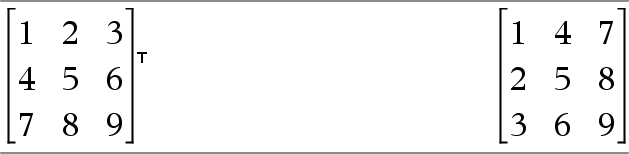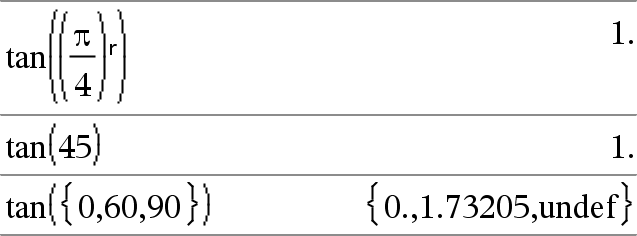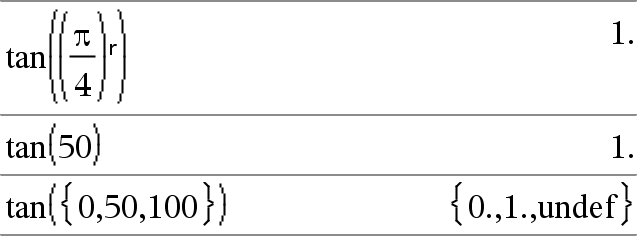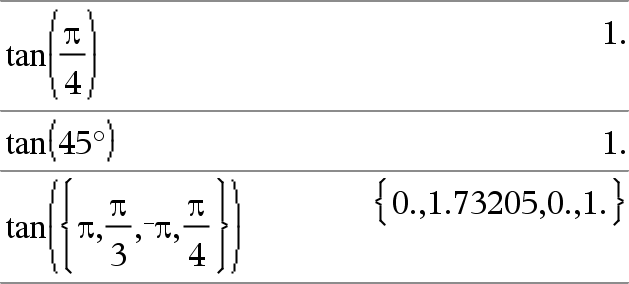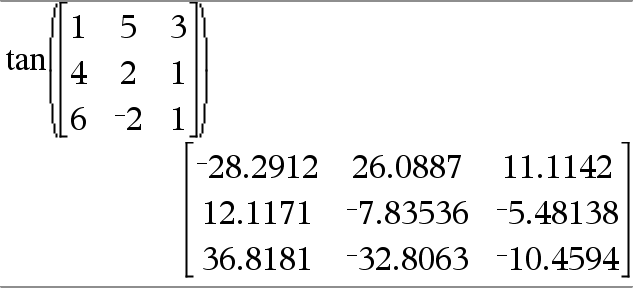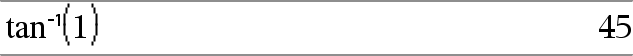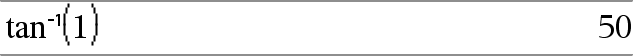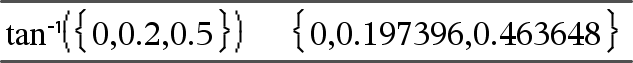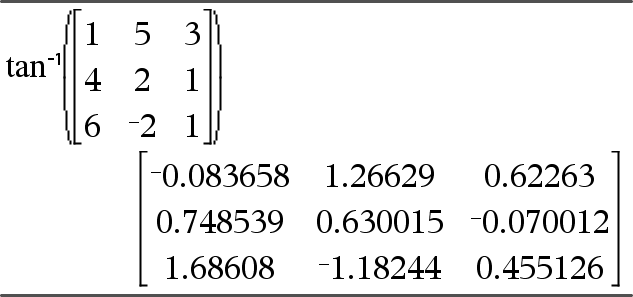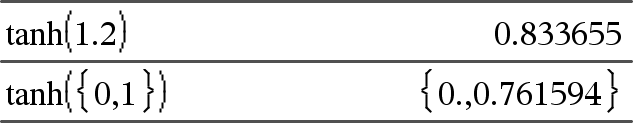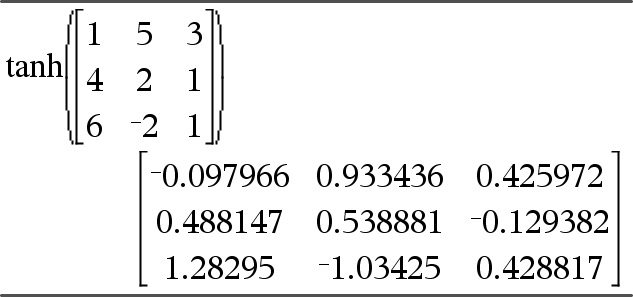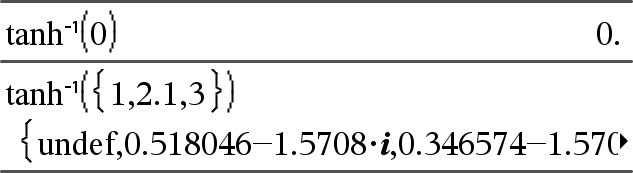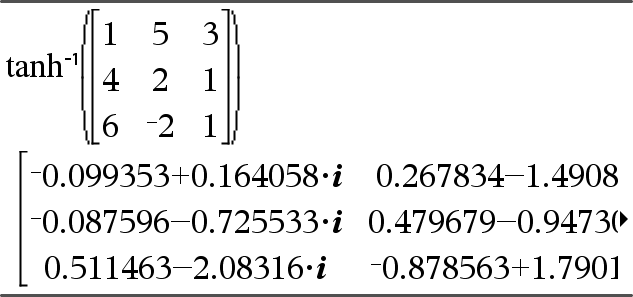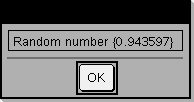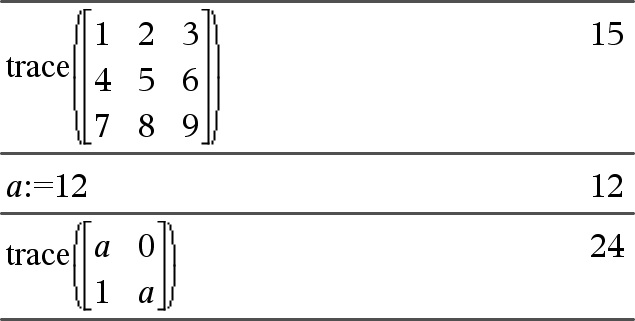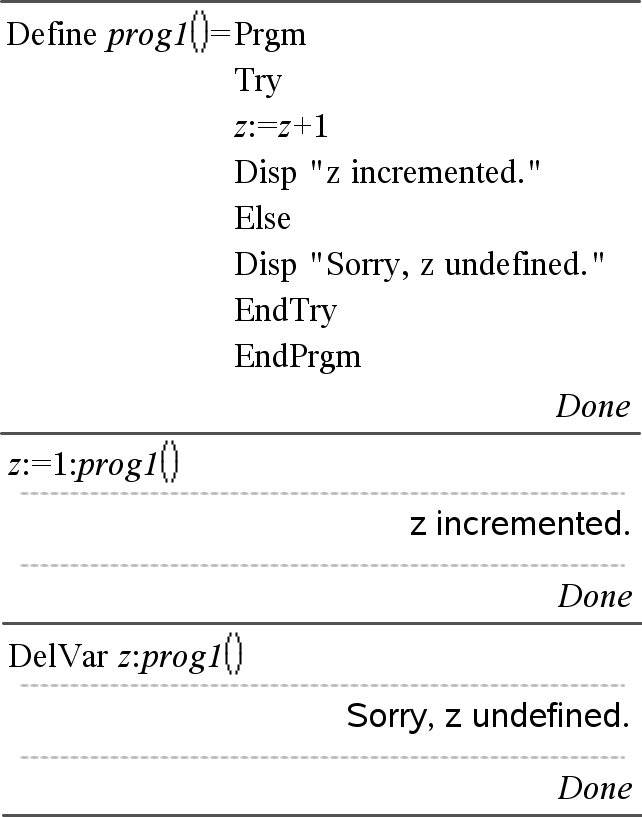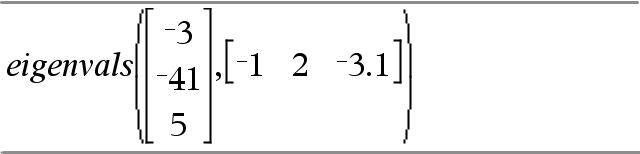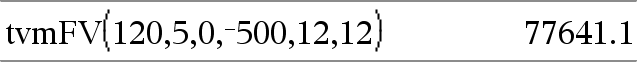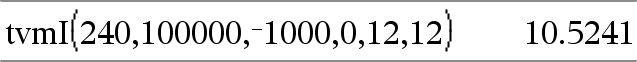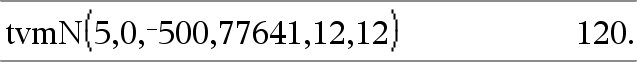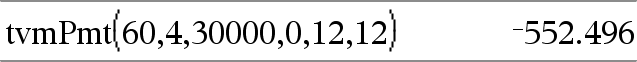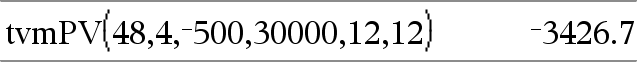|
Catalogue > |
|
|
Matrix1TÞmatrix Returns the complex conjugate transpose of Matrix1. Note: You can insert this operator from the computer keyboard by typing @t. |
|
|
µ key |
|
|
tan(Value1)Þvalue tan(List1)Þlist
tan(List1) returns a list of the tangents of all elements in List1. Note: The argument is interpreted as a degree, gradian or radian angle, according to the current angle mode. You can use ¡, G or R to override the angle mode setting temporarily. |
In Degree angle mode:
In Gradian angle mode:
In Radian angle mode:
|
|
tan(squareMatrix1)ÞsquareMatrix Returns the matrix tangent of squareMatrix1. This is not the same as calculating the tangent of each element. For information about the calculation method, refer to cos(). squareMatrix1 must be diagonalisable. The result always contains floating-point numbers. |
In Radian angle mode:
|
|
µ key |
|
|
tan/(Value1)Þvalue tan/(List1)Þlist
tan/(List1) returns a list of the inverse tangents of each element of List1. Note: The result is returned as a degree, gradian or radian angle, according to the current angle mode setting. Note: You can insert this function from the keyboard by typing arctan(...). |
In Degree angle mode:
In Gradian angle mode:
In Radian angle mode:
|
|
tan/(squareMatrix1)ÞsquareMatrix Returns the matrix inverse tangent of squareMatrix1. This is not the same as calculating the inverse tangent of each element. For information about the calculation method, refer to cos(). squareMatrix1 must be diagonalisable. The result always contains floating-point numbers. |
In Radian angle mode:
|
|
Catalogue > |
|
|
tanh(Value1)Þvalue tanh(List1)Þlist
tanh(List1) returns a list of the hyperbolic tangents of each element of List1. |
|
|
tanh(squareMatrix1)ÞsquareMatrix Returns the matrix hyperbolic tangent of squareMatrix1. This is not the same as calculating the hyperbolic tangent of each element. For information about the calculation method, refer to cos(). squareMatrix1 must be diagonalisable. The result always contains floating-point numbers. |
In Radian angle mode:
|
|
Catalog > |
|
|
tanh/(Value1)Þvalue tanh/(List1)Þlist
tanh/(List1) returns a list of the inverse hyperbolic tangents of each element of List1. Note: You can insert this function from the keyboard by typing arctanh(...). |
In Rectangular complex format:
To see the entire result, press 5 and then use 7 and 8 to move the cursor. |
|
tanh/(squareMatrix1)ÞsquareMatrix Returns the matrix inverse hyperbolic tangent of squareMatrix1. This is not the same as calculating the inverse hyperbolic tangent of each element. For information about the calculation method, refer to cos(). squareMatrix1 must be diagonalisable. The result always contains floating-point numbers. |
In Radian angle mode and Rectangular complex format:
To see the entire result, press 5 and then use 7 and 8 to move the cursor. |
|
Catalogue > |
|
|
tCdf(lowBound,upBound,df)Þnumber if lowBound and upBound are numbers, list if lowBound and upBound are lists Computes the Student-t distribution probability between lowBound and upBound for the specified degrees of freedom df.
|
|
|
Catalogue > |
|||||||
|
Programming command: Pauses the programme and displays the character string promptString in a dialogue box. When the user selects OK, programme execution continues. The optional flag argument can be any expression.
If the programme needs a typed response from the user, refer to Note: You can use this command within a user-defined programme but not within a function. |
Define a programme that pauses to display each of five random numbers in a dialogue box. Within the Prgm...EndPrgm template, complete each line by pressing @ instead of ·. On the computer keyboard, hold down Alt and press Enter.
Define text_demo()=Prgm For i,1,5 strinfo:=”Random number “ & string(rand(i)) Text strinfo EndFor EndPrgm
Run the programme: text_demo()
Sample of one dialogue box:
|
|
See If, here. |
|
|
|
|
|
Catalogue > |
|
|
tInterval List[,Freq[,CLevel]] (Data list input) tInterval v,sx,n[,CLevel] (Summary stats input) Computes a t confidence interval. A summary of results is stored in the stat.results variable (here). For information on the effect of empty elements in a list, see “Empty (Void) Elements”, here. |
|
|
Output variable |
Description |
|
stat.CLower, stat.CUpper |
Confidence interval for an unknown population mean |
|
stat.x |
Sample mean of the data sequence from the normal random distribution |
|
stat.ME |
Margin of error |
|
stat.df |
Degrees of freedom |
|
stat.sx |
Sample standard deviation |
|
stat.n |
Length of the data sequence with sample mean |
|
Catalogue > |
|
|
tInterval_2Samp List1,List2[,Freq1[,Freq2[,CLevel[,Pooled]]]] (Data list input) tInterval_2Samp v1,sx1,n1,v2,sx2,n2[,CLevel[,Pooled]] (Summary stats input) Computes a two-sample t confidence interval. A summary of results is stored in the stat.results variable (here). Pooled=1 pools variances; Pooled=0 does not pool variances. For information on the effect of empty elements in a list, see “Empty (Void) Elements”, here. |
|
|
Output variable |
Description |
|
stat.CLower, stat.CUpper |
Confidence interval containing confidence level probability of distribution |
|
stat.x1-x2 |
Sample means of the data sequences from the normal random distribution |
|
stat.ME |
Margin of error |
|
stat.df |
Degrees of freedom |
|
stat.x1, stat.x2 |
Sample means of the data sequences from the normal random distribution |
|
stat.sx1, stat.sx2 |
Sample standard deviations for List 1 and List 2 |
|
stat.n1, stat.n2 |
Number of samples in data sequences |
|
stat.sp |
The pooled standard deviation. Calculated when Pooled = YES |
|
Catalogue > |
|
|
tPdf(XVal,df)Þnumber if XVal is a number, list if XVal is a list Computes the probability density function (pdf) for the Student-t distribution at a specified x value with specified degrees of freedom df. |
|
|
Catalogue > |
|
|
trace(squareMatrix)Þvalue Returns the trace (sum of all the elements on the main diagonal) of squareMatrix. |
|
|
Catalogue > |
|
|
Try block1 Else block2 EndTry Executes block1 unless an error occurs. programme execution transfers to block2 if an error occurs in block1. System variable errCode contains the error code to allow the programme to perform error recovery. For a list of error codes, see “Error codes and messages,” here. block1 and block2 can be either a single statement or a series of statements separated with the “:” character. Note for entering the example: For instructions on entering multi-line programme and function definitions, refer to the Calculator section of your product guidebook. |
|
|
To see the commands Try, ClrErr and PassErr in operation, enter the eigenvals() programme shown at the right. Run the programme by executing each of the following expressions.
|
Define eigenvals(a,b)=Prgm © programme eigenvals(A,B) displays eigenvalues of A·B Try Disp "A= ",a Disp "B= ",b Disp " " Disp "Eigenvalues of A·B are:",eigVl(a*b) Else If errCode=230 Then Disp "Error: Product of A·B must be a square matrix" ClrErr Else PassErr EndIf EndTry EndPrgm
|
|
Catalogue > |
|
|
tTest m0,List[,Freq[,Hypoth]] (Data list input) tTest m0,x,sx,n,[Hypoth] (Summary stats input) Performs a hypothesis test for a single unknown population mean m when the population standard deviation s is unknown. A summary of results is stored in the stat.results variable (here). Test H0: m = m0, against one of the following: For Ha: m < m0, set Hypoth<0 For Ha: m ƒ m0 (default), set Hypoth=0 For Ha: m > m0, set Hypoth>0 For information on the effect of empty elements in a list, see “Empty (Void) Elements”, here. |
|
|
Output variable |
Description |
|
stat.t |
(x N m0) / (stdev / sqrt(n)) |
|
stat.PVal |
Smallest level of significance at which the null hypothesis can be rejected |
|
stat.df |
Degrees of freedom |
|
stat.x |
Sample mean of the data sequence in List |
|
stat.sx |
Sample standard deviation of the data sequence |
|
stat.n |
Size of the sample |
|
Catalogue > |
|
|
tTest_2Samp List1,List2[,Freq1[,Freq2[,Hypoth[,Pooled]]]] (Data list input) tTest_2Samp v1,sx1,n1,v2,sx2,n2[,Hypoth[,Pooled]] (Summary stats input) Computes a two-sample t test. A summary of results is stored in the stat.results variable (here). Test H0: m1 = m2, against one of the following: For Ha: m1< m2, set Hypoth<0 For Ha: m1ƒ m2 (default), set Hypoth=0 For Ha: m1> m2, set Hypoth>0 Pooled=1 pools variances Pooled=0 does not pool variances For information on the effect of empty elements in a list, see “Empty (Void) Elements”, here. |
|
Output variable |
Description |
|
stat.t |
Standard normal value computed for the difference of means |
|
stat.PVal |
Smallest level of significance at which the null hypothesis can be rejected |
|
stat.df |
Degrees of freedom for the t-statistic |
|
stat.x1, stat.x2 |
Sample means of the data sequences in List 1 and List 2 |
|
stat.sx1, stat.sx2 |
Sample standard deviations of the data sequences in List 1 and List 2 |
|
stat.n1, stat.n2 |
Size of the samples |
|
stat.sp |
The pooled standard deviation. Calculated when Pooled=1. |
|
Catalogue > |
|
|
tvmFV(N,I,PV,Pmt,[PpY],[CpY],[PmtAt])Þvalue Financial function that calculates the future value of money. Note: Arguments used in the TVM functions are described in the table of TVM arguments, here. See also amortTbl(), here. |
|
|
Catalogue > |
|
|
tvmI(N,PV,Pmt,FV,[PpY],[CpY],[PmtAt])Þvalue Financial function that calculates the interest rate per year. Note: Arguments used in the TVM functions are described in the table of TVM arguments, here. See also amortTbl(), here. |
|
|
Catalogue > |
|
|
tvmN(I,PV,Pmt,FV,[PpY],[CpY],[PmtAt])Þvalue Financial function that calculates the number of payment periods. Note: Arguments used in the TVM functions are described in the table of TVM arguments, here. See also amortTbl(), here. |
|
|
Catalogue > |
|
|
tvmPmt(N,I,PV,FV,[PpY],[CpY],[PmtAt])Þvalue Financial function that calculates the amount of each payment. Note: Arguments used in the TVM functions are described in the table of TVM arguments, here. See also amortTbl(), here. |
|
|
Catalogue > |
|
|
tvmPV(N,I,Pmt,FV,[PpY],[CpY],[PmtAt])Þvalue Financial function that calculates the present value. Note: Arguments used in the TVM functions are described in the table of TVM arguments, here. See also amortTbl(), here. |
|
|
Description |
Data type |
|
|
N |
Number of payment periods |
real number |
|
I |
Annual interest rate |
real number |
|
PV |
Present value |
real number |
|
Pmt |
Payment amount |
real number |
|
FV |
Future value |
real number |
|
PpY |
Payments per year, default=1 |
integer > 0 |
|
CpY |
Compounding periods per year, default=1 |
integer > 0 |
|
PmtAt |
Payment due at the end or beginning of each period, default=end |
integer (0=end, 1=beginning) |
* These time-value-of-money argument names are similar to the TVM variable names (such as tvm.pv and tvm.pmt) that are used by the Calculator application’s finance solver.Financial functions, however, do not store their argument values or results to the TVM variables.
|
Catalogue > |
|
|
TwoVar X, Y[, [Freq] [, Category, Include]] Calculates the TwoVar statistics. A summary of results is stored in the stat.results variable (here). All the lists must have equal dimension except for Include. X and Y are lists of independent and dependent variables. Freq is an optional list of frequency values. Each element in Freq specifies the frequency of occurrence for each corresponding X and Y data point. The default value is 1. All elements must be integers | 0. Category is a list of numeric category codes for the corresponding X and Y data. Include is a list of one or more of the category codes. Only those data items whose category code is included in this list are included in the calculation. An empty (void) element in any of the lists X, Freq, or Category results in a void for the corresponding element of all those lists. An empty element in any of the lists X1 through X20 results in a void for the corresponding element of all those lists. For more information on empty elements, see here. |
|
|
Output variable |
Description |
|
stat.v |
Mean of x values |
|
stat.Gx |
Sum of x values |
|
stat.Gx2 |
Sum of x2 values |
|
stat.sx |
Sample standard deviation of x |
|
stat.sx |
Population standard deviation of x |
|
stat.n |
Number of data points |
|
stat.w |
Mean of y values |
|
stat.Gy |
Sum of y values |
|
stat.Gy2 |
Sum of y2 values |
|
stat.sy |
Sample standard deviation of y |
|
stat.sy |
Population standard deviation of y |
|
stat.Gxy |
Sum of x·y values |
|
stat.r |
Correlation coefficient |
|
stat.MinX |
Minimum of x values |
|
stat.Q1X |
1st Quartile of x |
|
stat.MedianX |
Median of x |
|
stat.Q3X |
3rd Quartile of x |
|
stat.MaxX |
Maximum of x values |
|
stat.MinY |
Minimum of y values |
|
stat.Q1Y |
1st Quartile of y |
|
stat.MedY |
Median of y |
|
stat.Q3Y |
3rd Quartile of y |
|
stat.MaxY |
Maximum of y values |
|
stat.G(x-v)2 |
Sum of squares of deviations from the mean of x |
|
stat.G(y-w)2 |
Sum of squares of deviations from the mean of y |