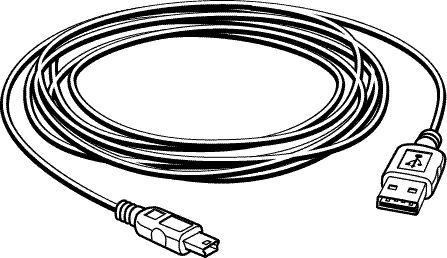
You must use the USB Computer Cable that comes with your TI-84 Plus CE graphing calculator to use SmartPad™ CE App. Other TI Connectivity Cables are not supported.
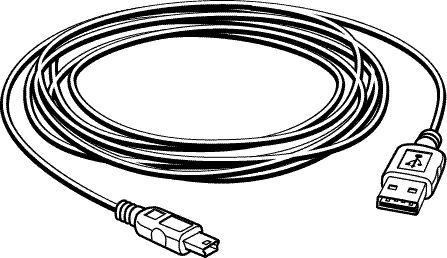
| • | Emulator Link Menu - No Send/Receive |
The Link feature, y 8 on the emulators is disabled. To link files between a connected calculator and an emulator, please use Calculator Explorer in TI Connect™ CE and Emulator Explorer in TI-SmartView™ CE.
Drag calculator or emulator files to the computer first when transferring between Emulator Explorer in TI-SmartView™ CE and Calculator Explorer in TI Connect™ CE.
| • | TI-SilverLink cable |
The TI SilverLink cable is not supported in TI-SmartView™ CE.
| • | Bringing a calculator out of a TEST MODE setting |
TI-SmartView™ CE will not transfer a file to a connected calculator.
To quit TEST MODE (EXAM MODE) setting, please use one of these methods.
| - | Connect a CE to the latest version of TI Connect CE. See education.ti.com/84ceupdate |
| - | Select Actions > Quit Exam Mode on Connected CE Calculators |
| - | Send a file between two calculators |
| - | Connect to the latest version of TI Connect CE and send a file to a connected calculator(s) |