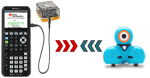What's New
What's New in TI-84 Plus CE Python
TI-84 Plus CE Python
OS
CE Calculator File Updates
|
•
|
CE OS Update version v 5.8.0 |
|
-
|
Supports TI Bluetooth Adapter |
|
-
|
OS update with minor fixes |
OS Feature
|
•
|
Detect and support TI Bluetooth® Adapter connection to Wonder Workshop Dash Robot |
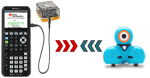
APPS
Setup App for Wonder Workshop Dash Robot
Note: Setup App is not included in the CE Bundle and is provided for download with the TI Python Dash activities.
|
•
|
Calculator Name: SetDash |
|
•
|
List available Wonder Workshop Dash robots in range of the TI Bluetooth® Adapter. |
|
•
|
Name and store selected Dash robot in TI Bluetooth® Adapter memory for one time setup. |
|
•
|
After setup, Python App with ww_dash module is ready for you to program control the Dash robot. |
Python App v5.7.1
AppVars
Wonder Workshop Dash Robot programming with the TI Python experience
The following calculator files are included with TI Python Dash activities. These files are not included in the CE Bundle.
|
•
|
Dash Add-On Module (AppVar) |
|
•
|
Add-On Module Name: wwi_dash |
|
•
|
"New Type" AppVar to support Python program templates for Dash activities |
|
•
|
Use Dash program templates in the Python App to get started with Python programming the Dash robot. |
TI-SmartView™ CE for the TI-84 Family
|
-
|
The CE emulator runs the Python App. To launch the Python App, select [prgm] 2:Python App. |
|
-
|
A Python program (PY AppVar) will save from the CE to a computer as *.py file. Open the *.py file in a text editor to view or edit the file for the CE Python experience. As in previous releases, TI-SmartView™ CE and TI Connect™ CE Explorer will send/convert .py files to the calculator file type, PY AppVar. |
|
-
|
When sending an image from a computer to the CE, an addition option to send/convert the file as a Python image (AppVar). Use the Python App and import the ti_image Add-On module to use your converted image in a program. |
TI Connect™ CE
|
•
|
Explorer Workspace additional Python file support |
|
-
|
A Python program (PY AppVar) will save from the CE to a computer as *.py file. Open the *.py file in a text editor to view or edit the file for the CE Python experience. As in previous releases, TI-SmartView™ CE and TI Connect™ CE Explorer will send/convert .py files to the calculator file type, PY AppVar. |
|
-
|
When sending an image from a computer to the CE, Explorer Workspace offers an additional option to send/convert the file as a Python image (AppVar). Then use the Python App and import the ti_image Add-On module to use your converted image in a Python program. |
For more information about the new and updated functionality, go to education.ti.com/84ceupdate.