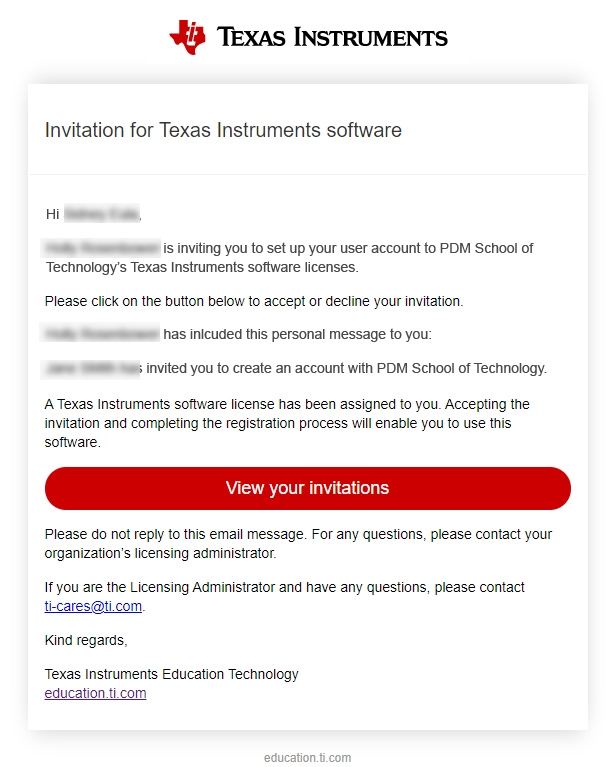For Teachers or Students: Accepting an Invitation and Activating License Key
Users may receive a 16-digit key to activate one of our account-based software applications. A key can be obtained via:
| • | Direct email invitation sent from your school administrator |
| • | License key provided in packaging with purchase of calculator |
| • | Direct license key link provided to you |
If this is your first time using TI’s Account Based Software, you will need to:
| • | Create an Account |
OR
| • | Sign-in with your Google/Microsoft SSO. |
Note: If you have been sent an invitation, some districts’ or personal email systems may reject emails originating from external domains, resulting in users not receiving the expected emails. You will not receive notification that an email was rejected. To avoid this, be sure to add noreply@edtech-mail.ti.com to your “safe vendors” list.
View your Invitations
The user will select "View your Invitations".
Note: The invitation can only be accepted from this email.
|
|
The user will select |
This will open the You have received an invitation screen.
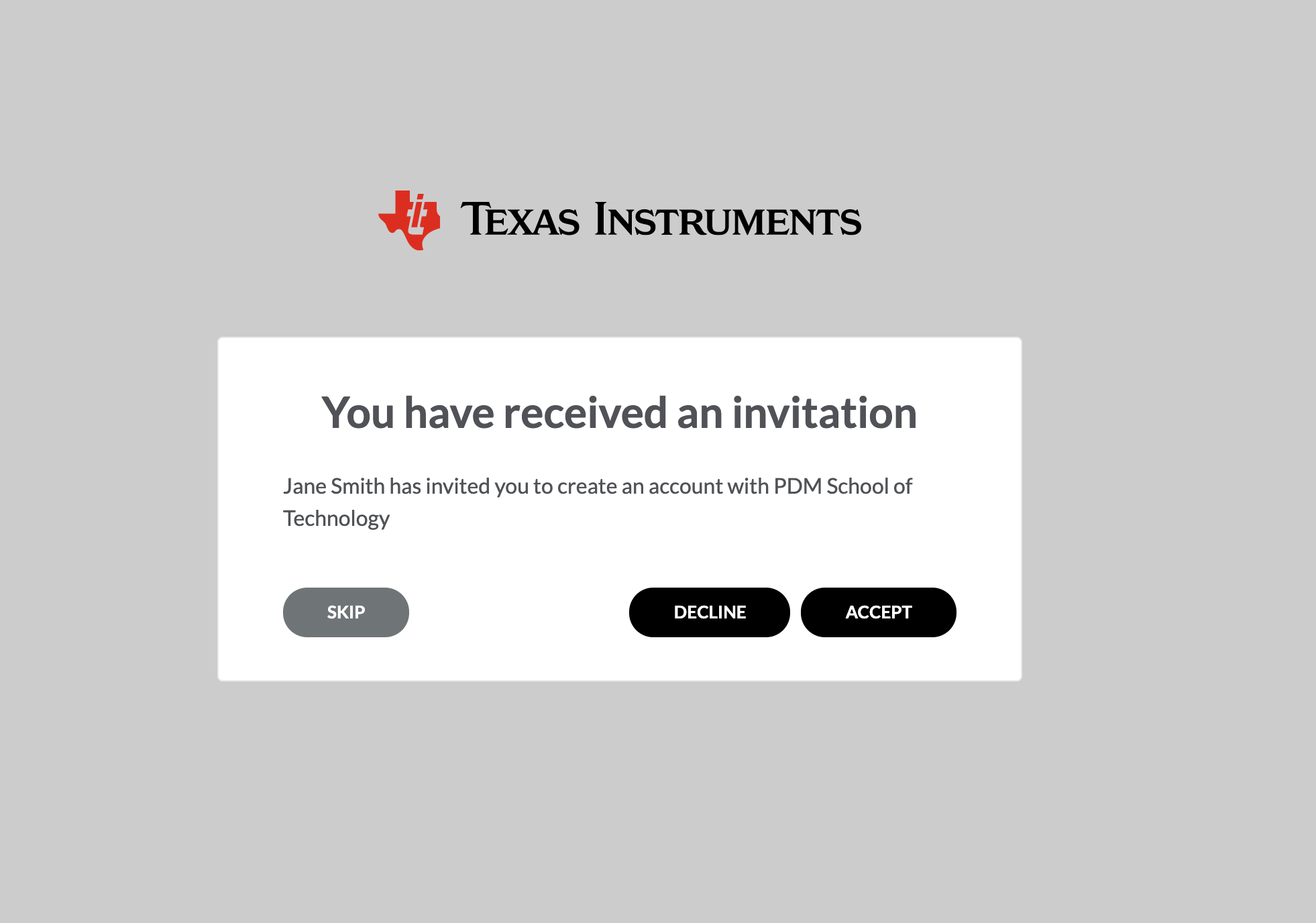
Select Accept.
This will open the SIGN IN screen where the user will create an account.
Note: From the SIGN IN screen, if there is NO user account already set up, the user will need to create an account. If an account is already active, the user does not need to recreate an account.