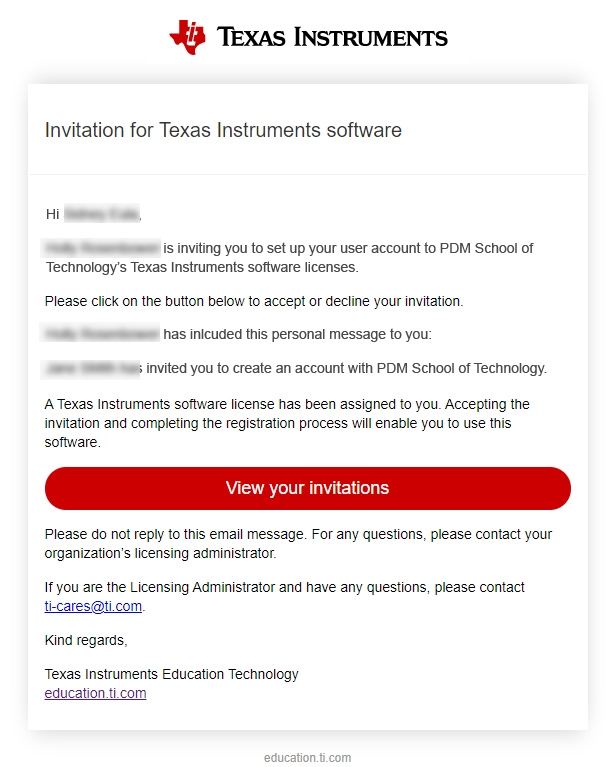For Administrators: Receiving and Accepting a License Invitation
The designated administrator will receive an invitation to create an OrgAdmin Account. To create an account in OrgAdmin see below.
The administrator will select "View your Invitations".
Note: The invitation can only be accepted from this email.
Tip: In order to ensure the proper delivery of emails, make sure users are allowed emails from edtech-mail.ti.com.
Example: noreply@edtech-mail.ti.com
|
|
The administrator will select |
This will open the You have received an invitation screen.
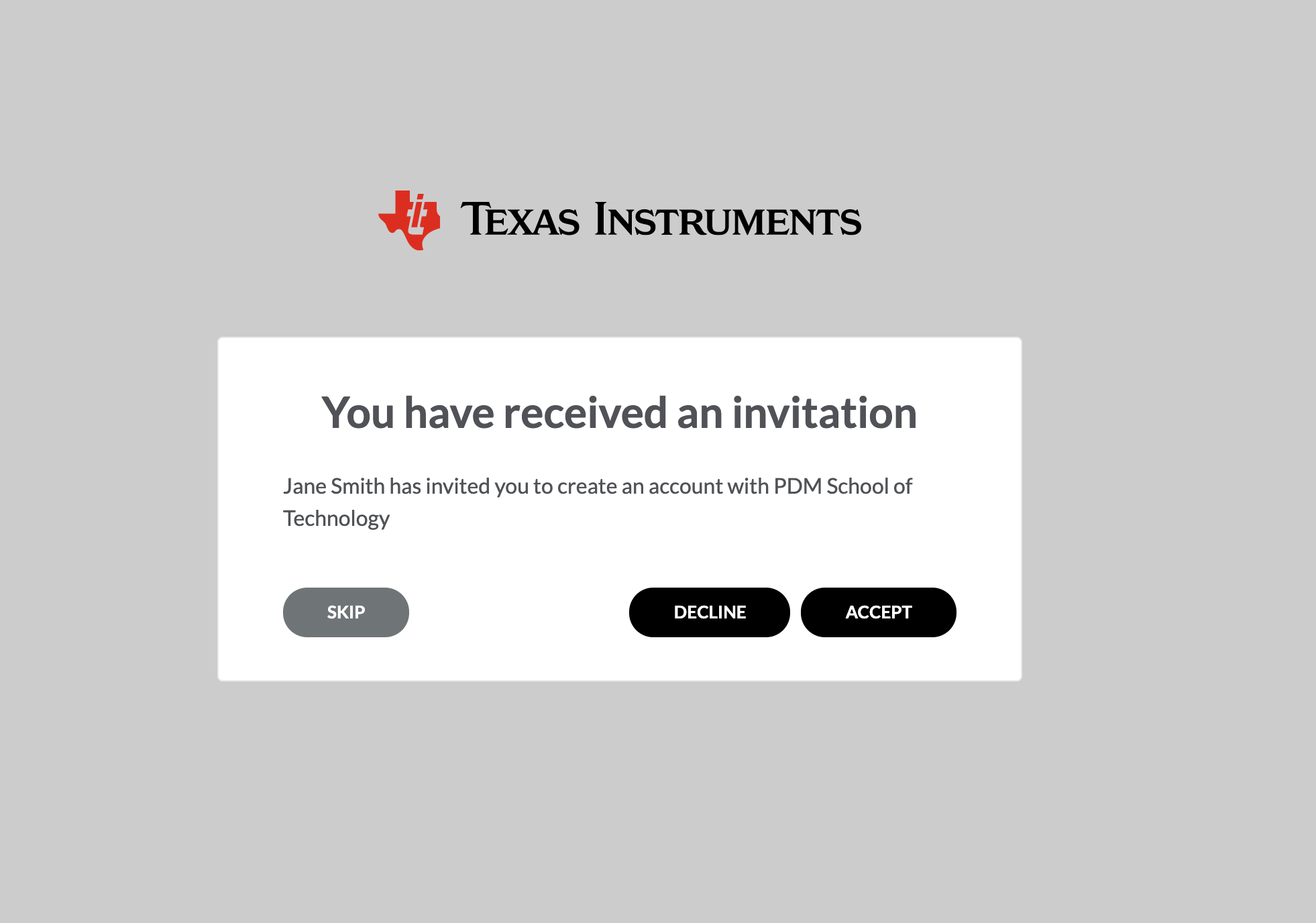
Select Accept.
This will open the SIGN IN screen where the administrator will create an account.
Note: From the SIGN IN screen, if there is NO user account already set up, the administrator will need to create an account. If an account is already active, the administrator will sign in.
Note: When creating a new account, the email associated with the account must match the email in the invitation.
Note: For additional administrator support go to:
Technical resources for school IT staff.