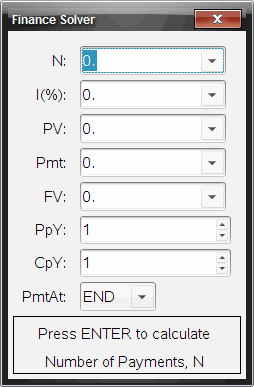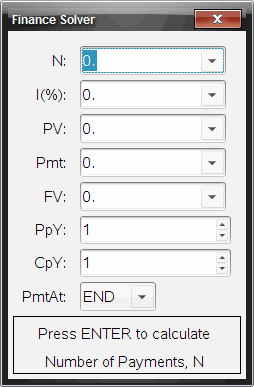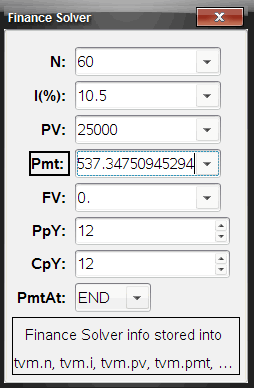Financial Calculations
Several TI‑Nspire™ functions provide financial calculations, such as time value of money, amortization calculations, and return on investment calculations.
The Calculator application also includes a Finance Solver. It lets you dynamically solve several types of problems, such as loans and investments.
Using the Finance Solver
|
1.
|
Open the Finance Solver. |
From the menu, click .
The Finance Solver displays its default values (or previous values, if you have already used the solver in the current problem).
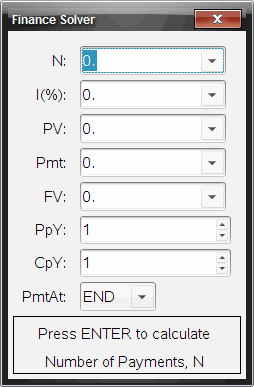
|
2.
|
Enter each known value, using to cycle through the items. |
|
•
|
The help information at the bottom of the Finance Solver describes each item. |
|
•
|
You might need to temporarily skip the value that you want to calculate. |
|
•
|
Make sure to set , , and to the correct settings (12, 12, and END in this example). |
|
3.
|
Press as necessary to select the item that you want to calculate, and then press . |
The Finance Solver calculates the value and stores all the values in “tvm.” variables, such as tvm.n and tvm.pmt. These variables are accessible to all TI‑Nspire™ applications within the same problem.
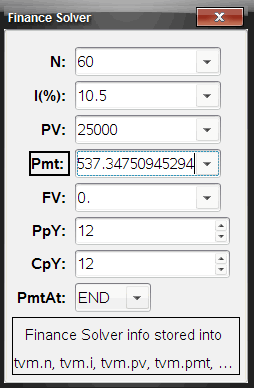
Finance Functions Included
In addition to the Finance Solver, TI‑Nspire™ built-in finance functions include:
|
•
|
TVM functions for calculating future value, present value, number of payments, interest rate, and payment amount. |
|
•
|
Amortization information such as amortization tables, balance, sum of interest payments, and sum of principal payments. |
|
•
|
Net present value, internal rate of return, and modified rate of return. |
|
•
|
Conversions between nominal and effective interest rates, and calculation of days between dates. |
Notes:
|
•
|
Finance functions do not automatically store their argument values or results to the TVM variables. |
|
•
|
For a complete list of TI‑Nspire™ functions, see the Reference Guide. |