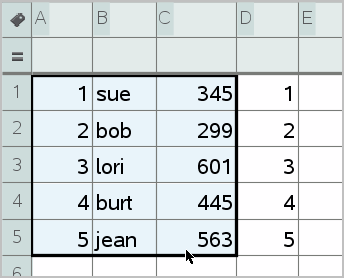
You can sort a selected area of the spreadsheet in ascending or descending order. You select which column in the selected area will be used as the key for the sort. When the sort moves data up or down in the key column, the corresponding data in the other selected columns is also moved up or down. This preserves the integrity of each row.
Note: Sorting is based on numeric values. If you select a key column that contains text, you could get unexpected results.
| 1. | Select the range of cells. |
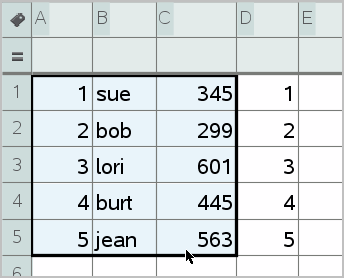
| 2. | From the Actions menu, select Sort. |
The Sort dialog box opens.
| 3. | Click the column letter to use for ordering. |
| 4. | Click Descending or Ascending as the sort method, and then click OK. |
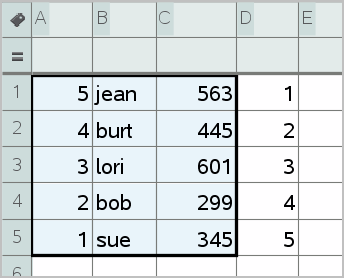
Note: Sorting a column that is defined by a formula will remove the formula, because it may not be valid after the sort.