You are here: Welcome to the TI‑Nspire™ App for iPad® > Graphs Application > Viewing Tables in the Graphs Application
Viewing Tables in the Graphs Application
Tap Tools  and go to Table > Split‑screen Table.
and go to Table > Split‑screen Table.
The table is displayed with columns of values for the currently defined relations.
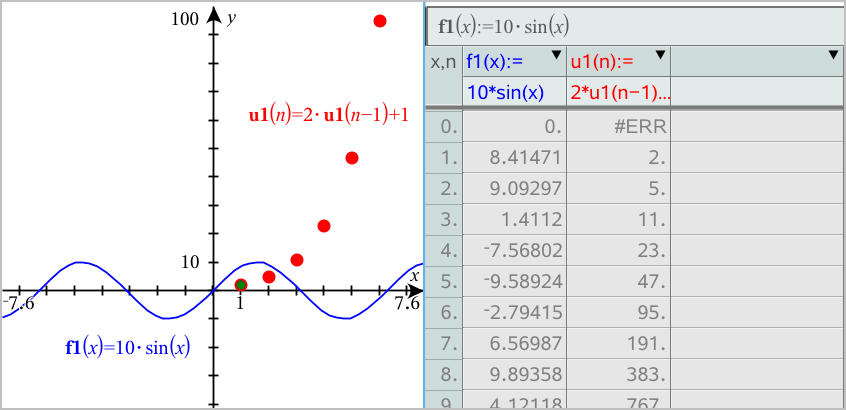
To remove the table, tap Tools  and go to Table > Remove Table.
and go to Table > Remove Table.
Note: For details about using tables, see Working with Tables.

