You are here: Welcome to the TI‑Nspire™ App for iPad® > Graphs Application > Labeling the Coordinates of a Point
Labeling (Identifying) the Coordinates of a Point
The Graphs application can identify and label the coordinates of any existing point, provided the point was created in the Graphs application.
| 1. | Tap the point to select it, and then tap it again to show its context menu. |
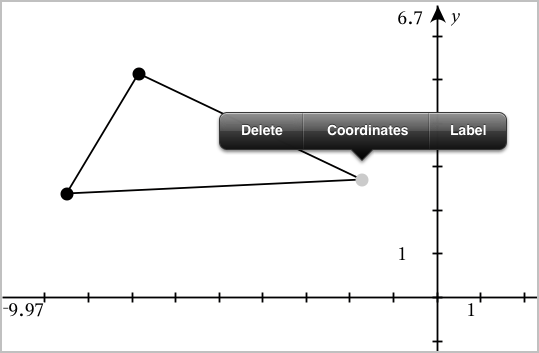
| 2. | Tap Coordinates. |
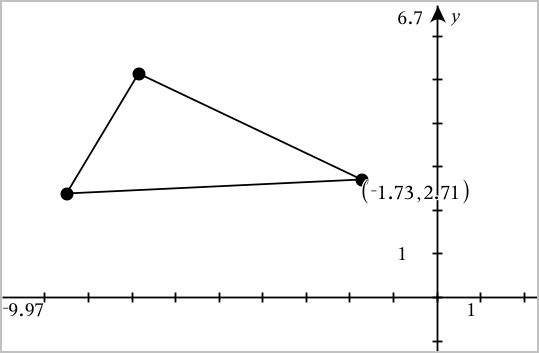
If you move the point to a different location, the coordinates follow the point and update automatically.

