You are here: Welcome to the TI‑Nspire™ App for iPad® > Graphs Application > Accessing the Graph History
Accessing the Graph History
For each problem, the Graphs application automatically stores a history of defined relations, such as functions f1 through f99 and sequences u1 through u99. You can view and edit these items.
Viewing the History of the Current Relation Type
| 1. | Tap History  at the right end of the Graphs toolbar to show the history of the current relation type (for example, f for Functions). at the right end of the Graphs toolbar to show the history of the current relation type (for example, f for Functions). |
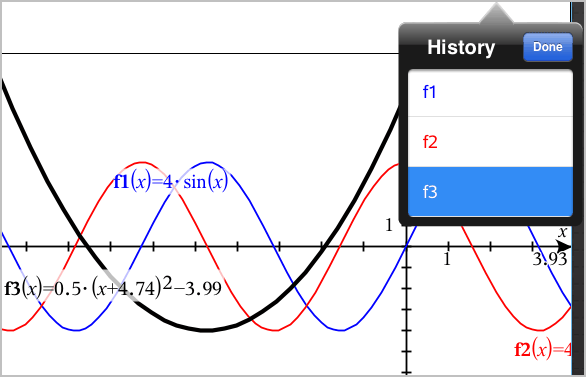
| 2. | In the History list, tap the name of the relation, and then tap Done to show the relation in the entry line. |
| 3. | Use the up and down arrow keys to scroll through the defined relations. |
Viewing the History of other Relation Types
| 1. | In the Graphing view, tap Tools  , go to Graph Entry/Edit, and tap the relation type. For example, tap Polar to show an entry line for the next available Polar relation. , go to Graph Entry/Edit, and tap the relation type. For example, tap Polar to show an entry line for the next available Polar relation. |
| 2. | Use the up and down arrow keys to scroll through the defined relations. |

