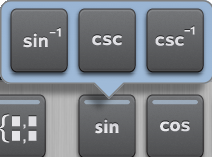Using TI‑Nspire™ App for iPad® Keyboards
The TI‑Nspire™ App for iPad® has two keyboards: the TI‑Nspire™ Keyboard and the Native iPad® Keyboard.
To insert common functions, templates, and other math expressions into documents, tap 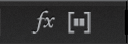 to show the TI‑Nspire™ Keyboard.
to show the TI‑Nspire™ Keyboard.
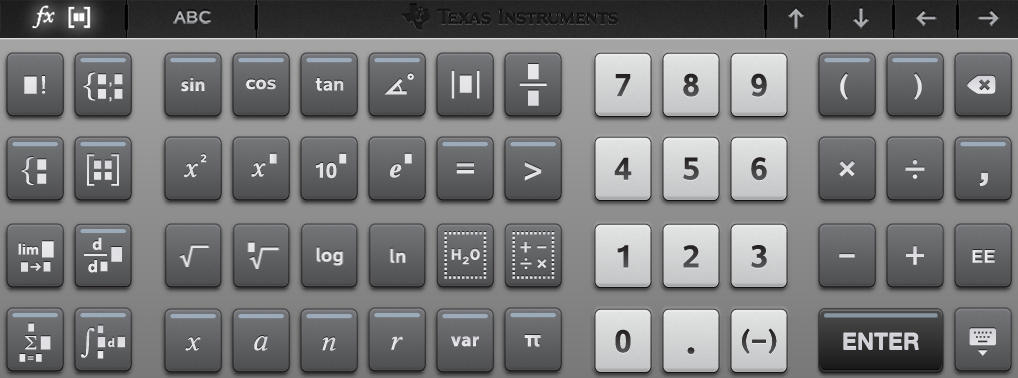
To type text and numbers, tap  to show the Native iPad® Keyboard., which is the standard alpha-numeric keyboard.
to show the Native iPad® Keyboard., which is the standard alpha-numeric keyboard.
Note: This keyboard changes when you select language options.
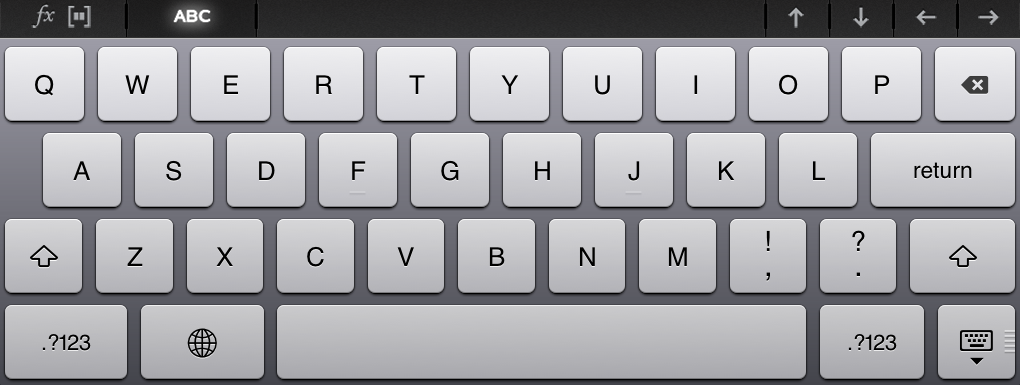
Accessing Alternate Functions
On the TI‑Nspire™ Keyboard, many keys have an alternate function. Alternate functions provide related options for the selected key. Keys with alternate functions are shown with a colored stripe on top.
|
|
Example of alternate functions.
Stripe indicates an alternate function is available. |
| ▶ | To access an alternate function, touch and hold the key, and then slide your finger to the desired function. |