Exploring the TI‑Nspire™ Toolbar
The TI‑Nspire™ Toolbar contains tools available for use in open documents.
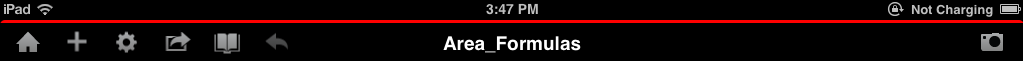
|
|
Home. Return to the TI‑Nspire™ Home screen. |
|
|
Add. Add a new page or problem to a document. |
|
|
Settings. Apply document settings for the active document or to all documents. |
|
|
Share. Share the active document using iTunes® or email. |
|
|
Utilities. Access utilities for the active application (symbols, catalog, and so forth). |
|
|
Undo/Redo. Undo or redo the last action. Tap to Undo. Touch and hold to display Redo option. |
|
Name |
Document Name. The name of the active document. |
|
|
Camera. Take a photo or insert an existing photo in a document. Note: You can insert photos in the Graphs, Geometry, Data & Statistics, and Notes applications. |



