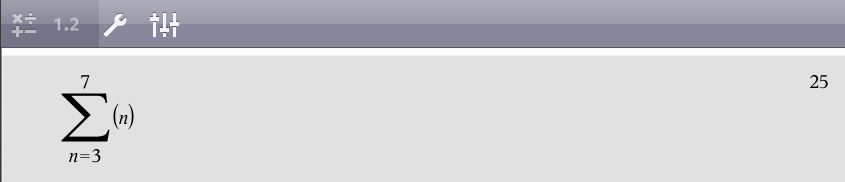You are here: Welcome to the TI‑Nspire™ App for iPad® > Calculator Application > Using an Expression Template
Using an Expression Template
Suppose you want to evaluate  :
:
| 1. | Tap the entry line to show the keyboard. |
| 2. | Tap  . . |
The algebraic sum template is inserted into the entry line. Small blocks represent elements that you can enter.
Note: The blue line on the top of this key indicates this key has alternate functions. Touch and hold the key to access the alternate function.
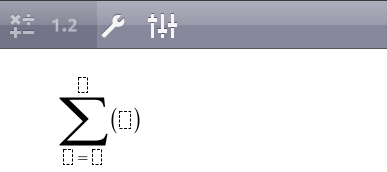
| 3. | Use the arrow keys (or tap each element) to move the cursor to each element's position and enter a value or expression in each position. |
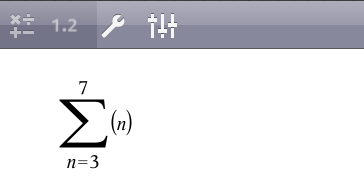
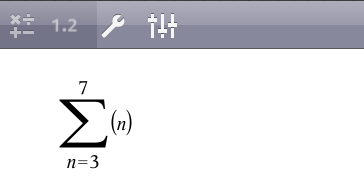
| 4. | Tap ENTER to evaluate the expression. |